I’ve already shown you how to create custom sidebars widget areas on different pages & posts using Woo themes sidebar manager. But what if you don’t use a Woo theme?
If you’re using a StudioPress theme built on the Genesis framework you’re in luck otherwise you’ll need to create some fancy php coding to achieve the same result.
Genesis Simple Sidebars – Plugin Description
The simple sidebars plugin allows you to create multiple, dynamic widget areas, and assign those widget areas to sidebar locations within the Genesis Theme Framework on a per post, per page, or per tag/category archive basis.
Once you’ve installed and activated the plugin, navigate to the Genesis section in your admin screen and click the Simple Sidebars link.
Create a Custom Sidebar Widget
Here you can create a custom widget area for any sidebar location based on any post or page i.d.
How to find your post/page i.d
Create a custom sidebar for any post/page i.d in 3 steps
- Enter a name for your new sidebar
- Enter the specific page or post i.d
- Enter a unique description and click Add New Sidebar
You’ll find the new widget area in the default widgets page.
Anything you display in your new custom widget area will only be displayed on the page/post i.d you entered when you created the new widget.

Post Edit Screen Sidebars
Once you’ve created your custom sidebars, you’ll notice a new Sidebar Selection box on all your Edit Post screens.
Simple choose which sidebar you want to use on each post from the drop down menu and click Save.

Category & Tag Archive Page Sidebar Widgets
Genesis simple sidebars also allows you to create and select which sidebar widget areas you want to use on all your category and tag archive pages.

The simple sidebar plugin for Genesis offers a great way to display any type of content which relates to the content on any specific page or post.
We all know Google loves relevant content and this plugin offers a way to increase relevance of content displayed in a sidebar using a widget.

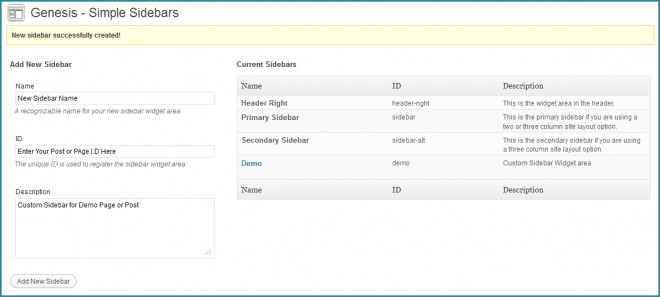
Leave a Reply