 Why do you need to display customer reviews and/or testimonials on your site?
Why do you need to display customer reviews and/or testimonials on your site?
I recently read a post on Problogger about how testimonials increase conversions which prompted me to look for a good review and testimonial plugin.
I’d also recently read on Yoast about microformat data showing up in Google’s search results.
This information motivated me to write this review and share it with the readers of this blog as i believe it has many benefits.
There’s many benefits & advantages of displaying customer reviews about your products and services on the same page where your product and services are on your site.
- Your prospective customers & clients are more interested in what other people are saying about than what you are saying about yourself on your about page.
- There are many sites that are crawling for user-generated reviews now
- Reviews are Microformat enabled (hReview)
- The plugin also allows for your business information, in hCard microformat, to be (non-visibly) added to all pages
WP Customer Reviews plugin allows your customers and visitors to leave reviews or testimonials of your products & services.
Plugin setup
Once you have installed the WP Customer Reviews plugin, you’ll find a new tab in your admin screen.
First step is to enable customer reviews on the pages your products and services are located.
Display Options
Shortcodes
The first module includes shortcodes which you can copy and paste into a page or post to display the customer reviews fields.
Business Information (for hidden hCard)
Fill in your business information and select Business hCard Visibility to display the hCard to visitors (and search engines).
Search engines will normally ignore microformat information that is hidden, so it is usually a good idea to set this to “Show”.
General Settings
Here you can enable customer reviews on all new posts and pages.
Review Page Settings
You can use this plugin on multiple pages/posts. You will find a “WP Customer Reviews” settings box when editing any page/post.
Post/Page Edit Screen Modules
You’ll find a new module for customer reviews has been added below your editor on all pages. If not, simply enable the module from your screen options at the top of all Edit Page screens.
Here you can also add your business information, which will become non visible in hCard microformat to the search engines and sites crawling for customer generated reviews.
Review Submission Form
Once you have enabled customer reviews on your pages, you’ll activate the display of a button below the main content area of these pages. When clicked, the button opens the customer review form.
Moderating Pending Review Submissions
Once a customer has submitted a review, you can moderate the review by clicking the customer reviews tab in your WordPress admin screen.
Published Reviews
Once you mark the customer review as Approved , it will appear on the product/services page in which is was submitted attracting sites crawling for user generated reviews.
E-Mail Review Notification
You’ll receive an email every time a review is submitted for moderation
Other Ways To Display Testimonials & Reviews
The WP Testimonials Plugin With Rotating Sidebar Widget is another option you want to take a look at if you simply want to display rotating testimonials or reviews in your sidebar and link them to your testimonials page.
Adding Schema Micro Data
If your blog doesn’t contain any reviews of products and services, here’s a post about the best plugin to add Schema Micro Data to WordPress.
How About You?
Do you use reviews and testimonials on your product & services pages or on a separate page?
Is your data microformat enabled?

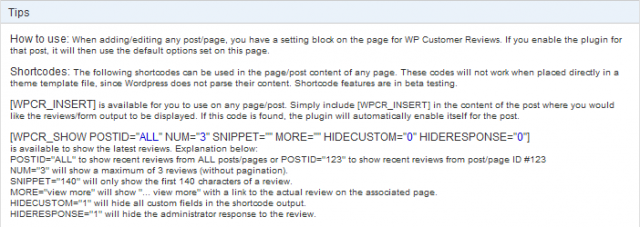
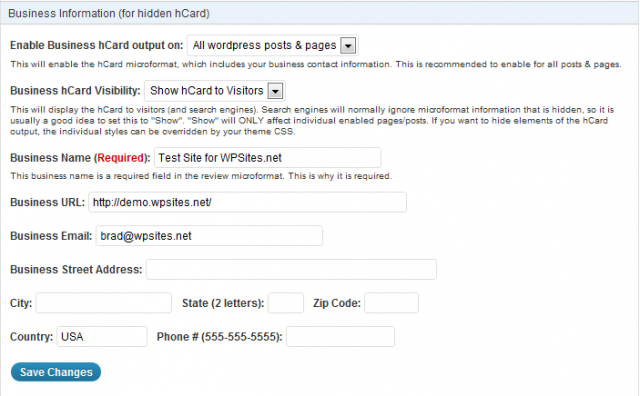
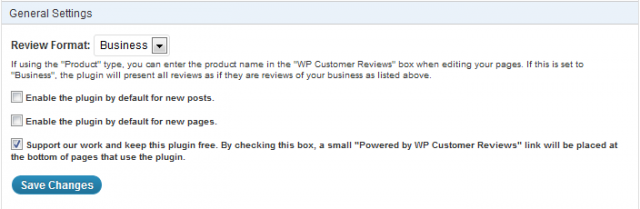
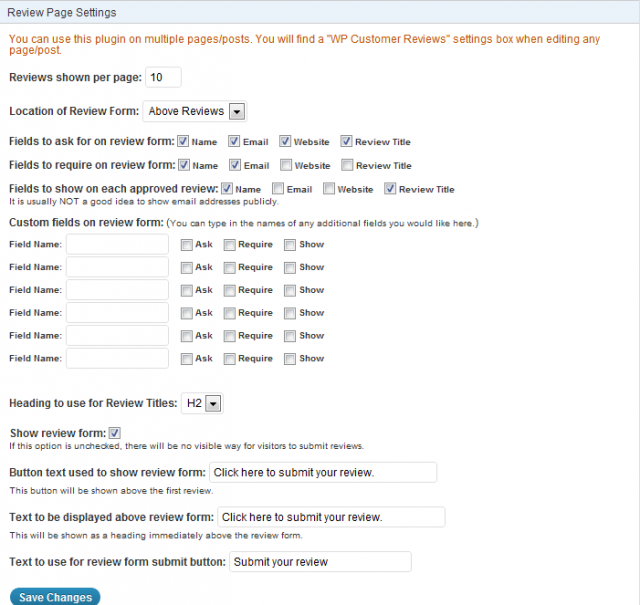
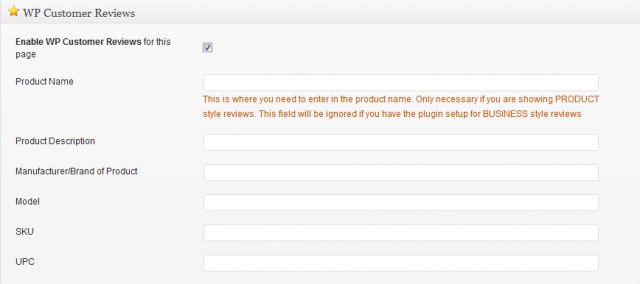



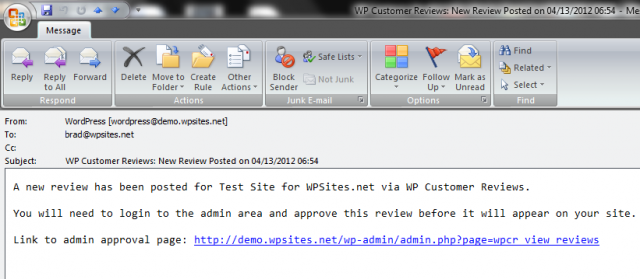
Leave a Reply
You must be logged in to post a comment.