How do i find Page ID in WordPress?
You can find your Page or Post ID by hovering your mouse pointer over the Edit button located just under your post/page title next to your Permalink URL.
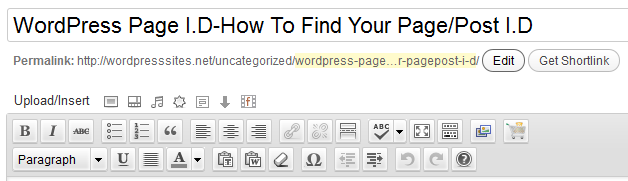
Once you hover your mouse pointer over the Edit button next to Get Shortlink you’ll see the post/page i.d in the lower left hand corner of your browser ate the bottom of your screen.
This screen shot shows my WordPress page id is 14225
![]()
Why would you need to find your post/page id?
If your adding custom PHP functions then you may need to specify what function you want working on specific pages/posts using conditional tags.
Adding additional navigation menus and displaying custom header images on specific pages/posts and categories are just 2 of the custom functions you can create with the Genesis design framework which you’ll need the post/page i.d’s.
Plugin To Display Post-Page I.D
Here’s a plugin which displays your post and page i.d’s in your Dashboard.
How About You
Do you know of any other ways to find your posts and page i.d in WordPress?



Leave a Reply
You must be logged in to post a comment.