If you are using local search listings and optimization for your business, optimizing your contact page information for search is a crucial part of making the strategy work.
Rather than playing around with code, a simple solution is to install the local search seo contact page plugin for WordPress.
Contact Info & Hours of Operation
Its important to keep this information consistent with what you have entered in Google places and your other local business listings.
Forms of Payment
Custom QR Code
By default, your QR code will display driving directions from Google maps. Use this option to cusomize your QR code or leave it blank to use defaults.
Social Media Buttons
Your social media profiles should use the same contact business information as your local search listings.
Displaying Local Search Info
You can paste one of the shortcodes into your contact page or a widget if your theme allows it.
Another method is to execute these shortcodes using hooks.
Other Local Search Plugins
Another plugin which you may be interested in is named Google Places. It pulls your Google places business listing information and displays it on your site.

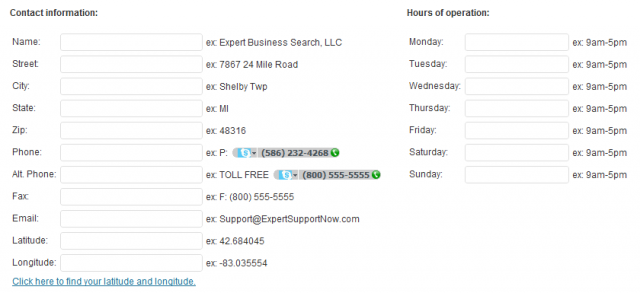


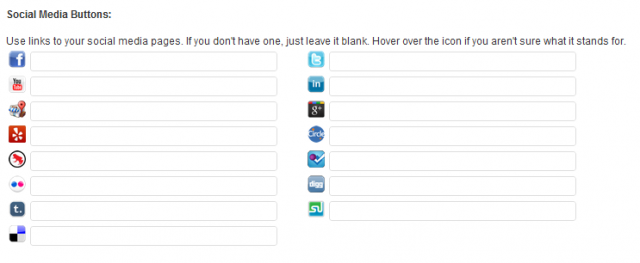

Leave a Reply
You must be logged in to post a comment.