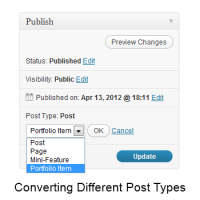 Recently i changed themes on a client site where their property listing for sales and rentals where published as posts.
Recently i changed themes on a client site where their property listing for sales and rentals where published as posts.
The problem was that the new theme was using a custom post type named property.
In order to be able to use all the functions that the new theme offers for the properties post type i had to change over 50 posts from the post type to property.
There’s different ways to do this:
- Using the Post Type Switcher plugin and changing them one by one
- Exporting a backup of the posts (Tools > Export) and changing the post type using Notepads search and replace feature
- Bulk converting post types using the Convert Post Types plugin
I actually used the post type switcher plugin because i needed to manually edit every page anyway.
If i didn’t need to edit every page, i would have used the Convert Post Types plugin because it would save a lot of time however i did test all 3 solutions so here they are in more detail.
Post Type Switcher
This plugin simply adds a function under the Publish immediately feature in the top right haqnd corner of the Edit Post screen.
You can then change post types manually on each post or custom post type.
You can’t bulk change post types unlike the Convert Post Types plugin.
Changing Post Type Using Notepad ++
You can use the WordPress export tool to export different post types and then use the search and replace function Notepad ++ provides to change all post types.
No need to use this feature if you install the Convert Post Types plugin.
Convert Post Types Plugin
This plugin is the most flexible solution for changing post types.
The reason for this is that you can change anything to anything in bulk or change different categories and post types individually in bulk.
If you are thinking about changing themes and concerned about what will happen to different post types on either themes you don’t need to worry as these solutions cover all bases.
Anything here i haven’t covered or anything you would like to know more about then simply leave a comment which i will reply to within one day.
Change Custom Post Types Using SQL Query in phpMyAdmin
You might also like to use phpMyAdmin to run an sql query to change the name of all existing ( Already published ) single CPT’s:
Use SQL Query In phpMyAdmin To Change Custom Post Types


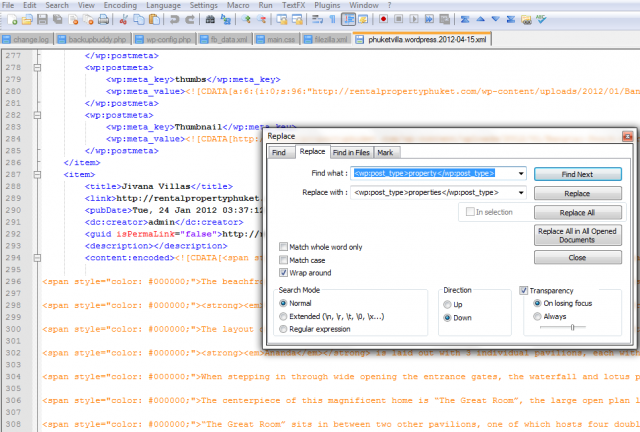
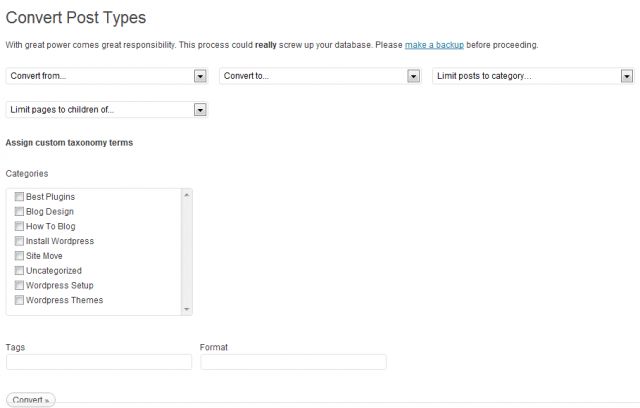
Leave a Reply
You must be logged in to post a comment.