Using tables in WordPress to display comparisons and lists is a great way to create content that attracts links naturally.
There’s already some very popular free plugins you can install for this purpose.
On top of this, you’ll find advanced editors like TinyMce Ultimate which include a button for creating simple tables.
If you want something more advanced, the most popular tables plugin for WordPress which you may want to check out is named WP table Reloaded.
Another alternative to this is a new plugin named TablePress. TablePress has been developed by Tobias Bäthge who is a student of “Systems Engineering and Technical Cybernetics” from Magdeburg, Germany. He’s also the plugin developer behind the famous WP table Reloaded plugin.
TablePress is the successor to WP table Reloaded which is why i have tested it out and written this post. If anyone can make the best table plugin, you’d have to think Tobias is the best man for the job and already experienced.
TablePress enables you to create and manage tables in your posts and pages, without having to write HTML code, and it adds valuable functions for your visitors.
One thing i did notice about the plugin is that you can choose where to display the tab in your dashboard. Never seen that before.
Lets find out how easy it is to create a simple table using TablePress. I’ll also show you a neat little trick if you want top create a table but don’t want to install another plugin.
Create New Table
Its very easy to create and edit new tables using TablePress. We’ll create a table with:
- 2 columns
- 5 rows
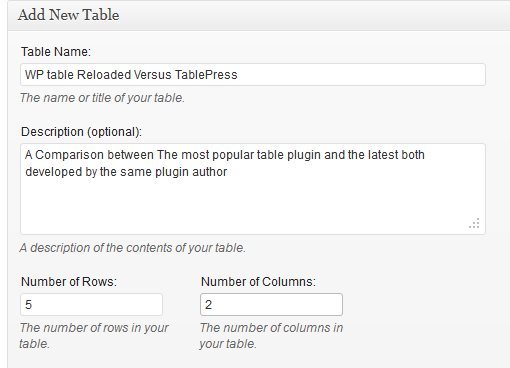
Table Information
Simply paste the shortcode into your editor to display your table in a post or page.
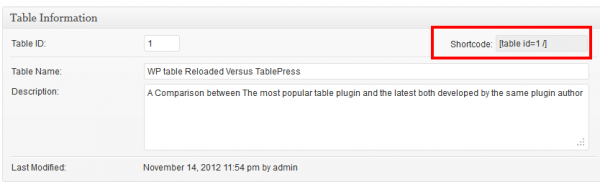
Add Table Content
Once you’ve created your table, insert some content and save the changes. One of the positives of using shortcode’s is your table will be automatically updated with the changes you make in the Edit screen.
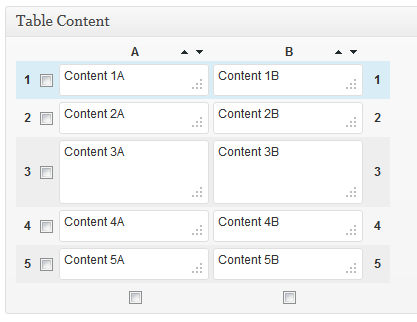
Insert Images & Links in Table
After you’ve added some text to your table, you may also want to insert an image for each row and add links as well.
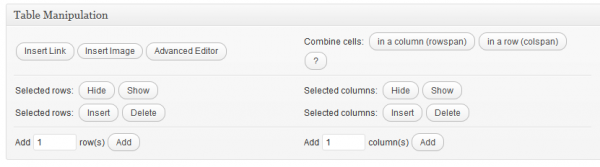
Advanced Editor
You can also use the advanced editor to create and insert content into the different cells. Its not really an advanced editor so you may want to use your standard editor for creating content that’s more advanced than simple HTML text, links and images.
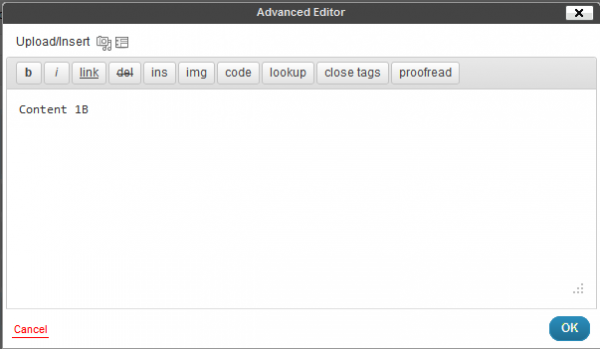
Table Options
Here you can easily add a header and footer to your table.
You can also add your tables name and description above the table instead of including it in a table row.
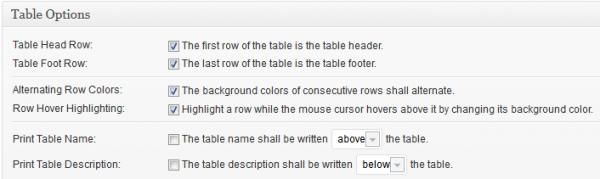
Sorting Data Using Javascript
If you simply want a basic table, you may want to uncheck the boxes for sorting, filtering & pagination etc.
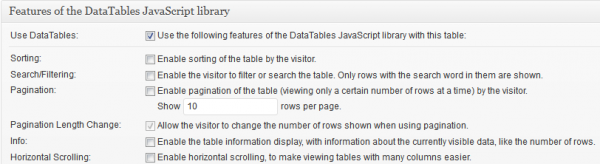
Table Demo
Here’s the finished table which was very easy to create and insert into a post or page.
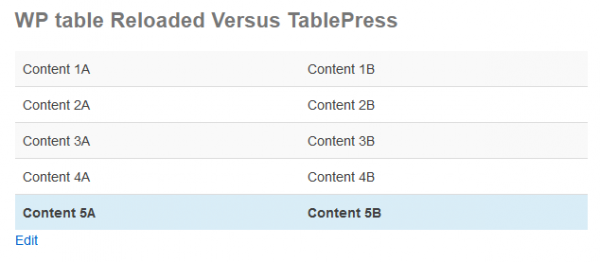
Create Table Without Plugin
If you don’t want to install another plugin for creating tables, you can install this plugin on a local system and then export the HTML code when you are finished creating your table. The table will look very plain but maybe that’s what you want.
Note: The table may not display correctly depending on which theme you have active when using the HTML code.
If you only want to create one table, you could install the plugin on your live site and delete it after exporting the HTML.
Here’s what it will look like using the exact code from the above demo:
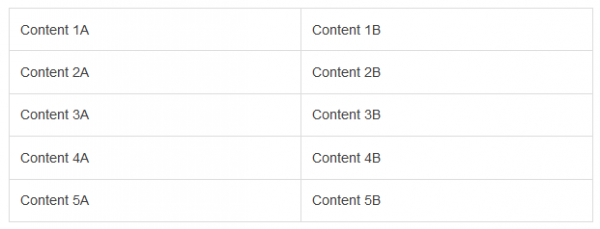
Export Table
You can export your tables in 3 different types of format.
To use the HTML code, choose HTML and copy and paste the code into your HTML editor.
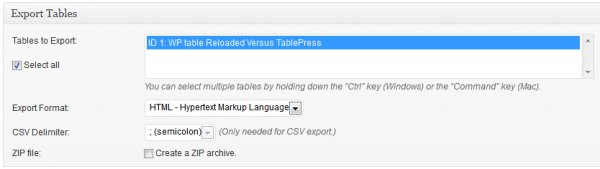
Conclusion
I can’t write much about WP table reloaded because i have only tested it and don’t use tables very often.
I have written about the Websimon table plugin which i have tested however i think TablePress is a very good alternative.
I think TablePress is a very simply plugin which anyone can use to create basic tables in WordPress. This plugin should encourage more users to use tables more effectively and create more compelling content.

Leave a Reply
You must be logged in to post a comment.