 I’m sure you’ve seen those nice looking pricing tables on websites before and maybe you’ve thought about adding one to your website.
I’m sure you’ve seen those nice looking pricing tables on websites before and maybe you’ve thought about adding one to your website.
There’s several premium plugins which make its fairly easy to create a pricing table and there’s also premium packages which include all the code.
All you need to do then is work out how to install the table which can be a major challenge in itself.
Then there’s a couple of free pricing table plugins for WordPress which makes it very simple to create your own table without having to work with CSS & PHP code.
Once you’ve installed and activated the Price Table plugin, you’ll notice a custom post type named Price Tables below your comments tab in your WordPress admin screen.
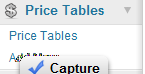
To create a pricing table, simply click Add New and click Add Column.
Adding 3-5 columns would generally be the norm and then enter the details of your products or services in each column.
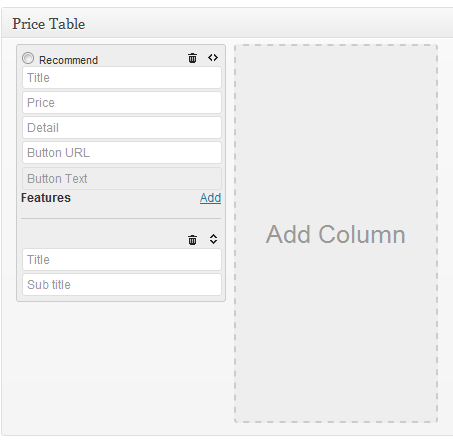
Once you have finished creating your price tables, copy and paste the shortcode into a page or post and publish.
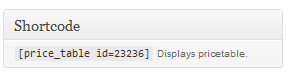
Another option is to use the same page you created the pricing table in as your prices page.
Example of Pricing Table
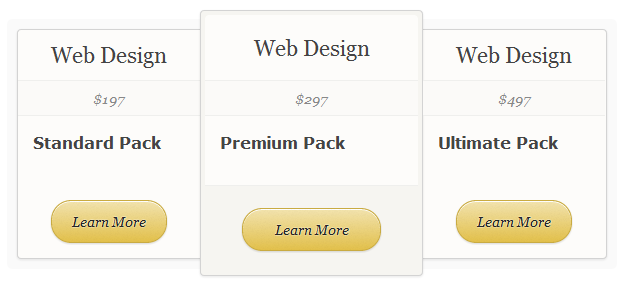
This plugin is very basic and doesn’t offer any more settings or options to customize your price table apart from what you see in this screenshot. However its super easy to use.
The only thing a didn’t like about this price table plugin was that some of the text isn’t centred which should be easy to fix by adding some code in the plugins files or your themes custom style.css file.
There’s a also another free pricing table plugin which may be worth trying if you are looking for more color as you can see in the example below
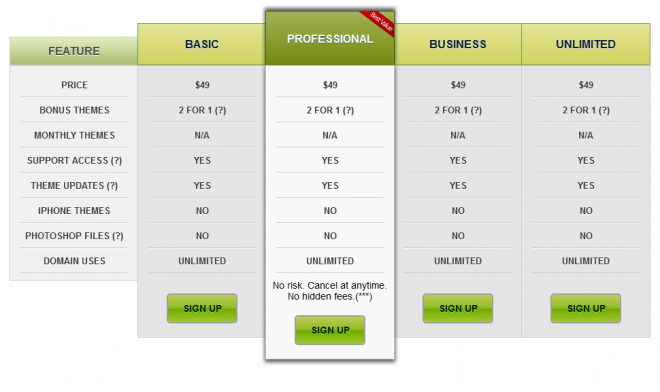
I didn’t test the second pricing table plugin so i’d be happy to here from you if you have tried it. Cheers

Leave a Reply
You must be logged in to post a comment.