The theme check plugin for WordPress theme developers is an easy way to test your theme and make sure it’s up to spec with the latest theme review standards.
With it, you can run all the same automated testing tools on your theme that WordPress uses for theme submissions.
The plugin is a useful tool for WordPress theme developers, or anyone checking to make sure their theme is up to scratch the latest WordPress theme standards and practices.
For more information, refer to the WordPress Theme Review Team website.
Caution: Always create backup of your WordPress installation before editing PHP files.
Theme Check Plugin Installation & Setup
Once you have installed and activated the theme check plugin you’ll need to enable debugging to True in your wp-config.php file.
You’ll find the settings link for theme check under Appearance where your themes are located
Enable Debug in wp-config.php
Debug
The WP_DEBUG option, added in WordPress Version 2.3.1, controls the display of some errors and warnings.
If this setting is absent from wp-config.php, then the value is assumed to be false.
define(‘WP_DEBUG’, true);
Edit your wp-config.php file using FTP or cPanel and change the debug setting to true.
wp-config.php Debug
You’ll find the debug code near the bottom of your wp-config.php file below this text on line 82.
For developers: WordPress debugging mode.
*
* Change this to true to enable the display of notices during development.
* It is strongly recommended that plugin and theme developers use WP_DEBUG
* in their development environments.
Change the false to true and save the changes
You can now check your theme before uploading to the WordPress themes directory.

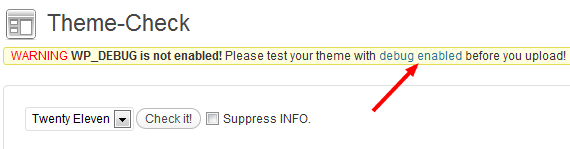
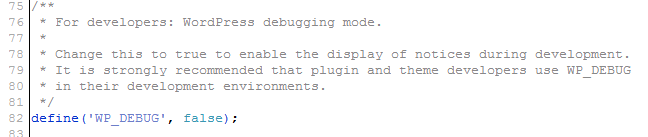
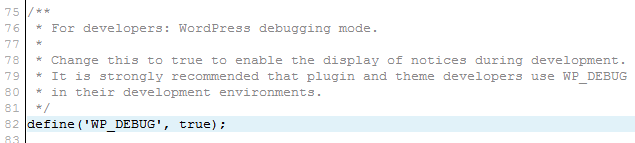
Leave a Reply
You must be logged in to post a comment.