Have you ever received a complaint about the formatting or frequency of emails you send to your subscribers?
Some readers like to recieve text emails rather than html which can cause a problem depending on which email service you are using.
It’s not a good look when your new posts are sent out looking like a dogs breakfast rather than what they really look like on your blog.
A simple solution to avoid formatting problems is to use the subscription plugin included in Jetpack.
Manage Subscriptions
The emails sent out look great probably because the service has been developed by WordPress.com themselves so they understand the formatting problems better than anyone.
At the end of every email, your readers can access a link to manage their subscriptions.
Delivery Frequency
Your subscribers can easily choose what time they wish to receive your updates as well as how often they want them delivered to their email inbox.
Offering a choice of daily or weekly delivery helps reduce your unsubscribe rate if you are publishing new content multiple times a day.
Subscription Settings
As well as being able to choose the time of day emails are delivered, your subscribers can also choose html or text emails.
Pro’s & Con’s
- Jetpacks email subscriptions are sent on behalf of your domain from WordPress.com’s address
- Cannot send from your email address
- You’ll need to create a WordPress.com account and connect it after you have also installed Jetpack
- No autoresponder
- Cannot customize subscribe opt in form (Coming soon)
- Cannot import email addresses
Email newsletters sent using Jetpacks subscription service are good quality and allow your readers to easily change the frequency and time of delivery.
I’ve been in contact with the people at Automattic and been told there’s more flexibility & customization options arriving shortly, so stay tuned.


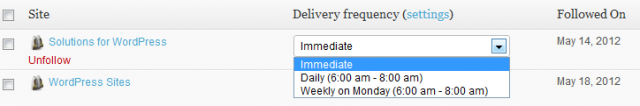
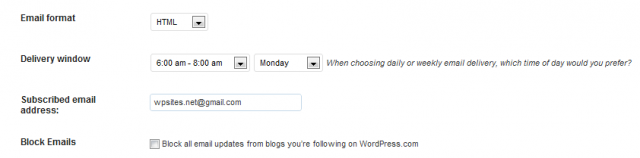
Leave a Reply
You must be logged in to post a comment.