The developers of Jigoshop have now moved to Woo Themes and are busy working on a range of new eCommerce themes for Woo themes.
They have also created a range of eCommerce themes as well as eleven premium extensions for their eCommerce themes.
Lets now take a look at the Jigoshop plugin which the new Woo Commerce code is based on.
Dashboard
Shows all your product reports, orders, sales and stock report.

Settings
Jigoshop offers a very extensive range of settings which offer enormous flexibility. Not bad for a free plugin.
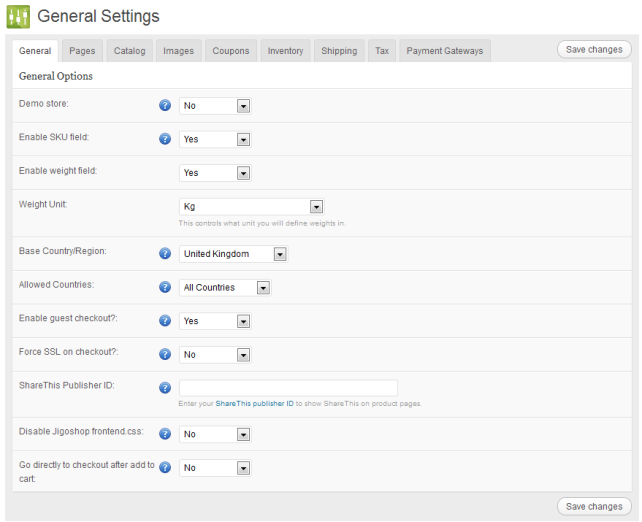
Payment Gateways
Bank Transfer: Accept Bank Transfers as a method of payment, there is no automated process associated with this, you must manually process when you receive payment.
Cheque Payment: Allows cheque payments. Why would you take cheques in this day and age? Well you probably wouldn’t but it does allow you to make test purchases without having to use the sandbox area of a payment gateway which is useful for demonstrating to clients and for testing order emails and the ‘success’ pages etc.
DIBS FlexWin: DIBS FlexWin works by sending the user to DIBS to enter their payment information.
PayPal standard: PayPal standard works by sending the user to PayPal to enter their payment information.
Skrill (Moneybookers) :Skrill works by using an iFrame to submit payment information securely to Moneybookers.
Adding Products
This is a very impressive feature of JigoShop because it uses a new post for each new product meaning you get all the options and features you normally have access to when publishing a new post. PLUS JigoShop also includes a large range of Product Data settings to choose from for each product.
What i like about this is its all familiar to most WordPress bloggers so i’m sure you both like this system and be comfortable using its features & settings. Both Woo Themes & Studiopress are now using the Jigoshop system for their new themes. Jigoshop have produced a theme for the Genesis framework and Woo have released their first eCommerce theme today.
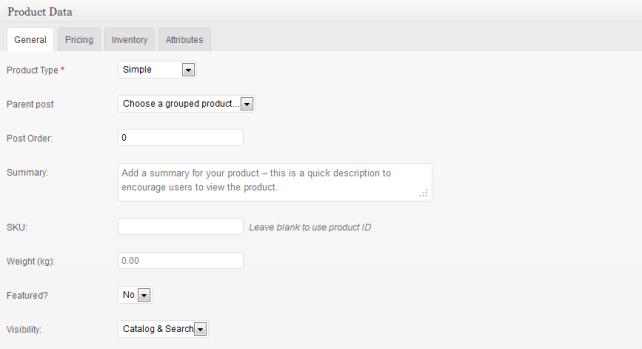
Product Categories & Tags
Very easy to setup these as they’re the same as WordPress
Attributes
Attributes let you define extra product data, such as size or colour. You can use these attributes in the shop sidebar using the “layered nav” widgets. Please note: you cannot rename an attribute later on.
Orders
You can also add new orders very easily, manually which is a great feature of this eCommerce system
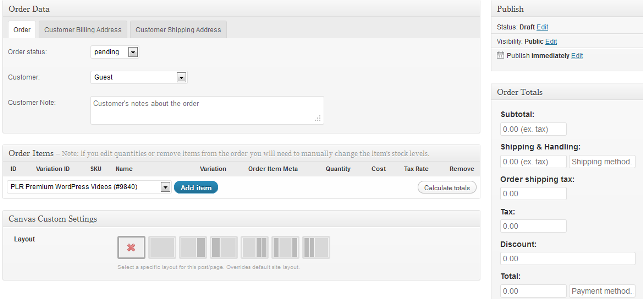
Conclusion: I’m very impressed with Jigoshop because its chocker block full of settings, features and options yet seems so simple to use as it integrates with the existing WordPress system very well.
I can now understand why StudioPress and Woo Themes, two of the biggest & best theme creators on planet earth, work with the Jigoshop eCommerce shopping cart. Jigoshop would also fit in perfectly with the right eCommerce theme.

Leave a Reply
You must be logged in to post a comment.