WordPress is the worlds most popular blogging platform and integrates with social media perfectly.
Most professional bloggers & their readers share their new content from WordPress to Twitter, Facebook and Stumbleupon to name a few.
Social media is a great way to connect with like minded people who share the same interests as you.
Building your connections on social media networks has become easier by installing social media connect & share buttons to your WordPress site.
Its important to share your new blog posts to the correct location on the net.
A bit like the old marketing tip: building the farm near the river.
Once you’ve found groups of like minded people with the same interest, you can connect well with them using different social media platforms. Then you can remind your readers to share your content to their favorite social media networks.
Here’s a list of the most popular social media plugins for WordPress bloggers.
Social Media Widget – Adds links to all your social media profiles to attact followers which you can connect with.
Icons come in 3 sizes, 4 icon styles, and 4 animations.
The Social Media Widget is a simple sidebar widget that allows users to input their social media website profile URLs and other subscription options.
You can also use your own custom icons by simply uploading them to your server and inserting the correct path in the widget. I used this up until i changes themes which now offers built in subscribe & connect links.
Sociable – Automatically add links on your posts, pages and RSS feed to any of your social bookmarking sites.
Sexy Bookmarks – Inserts a nice looking social bookmarking menu to your posts offering a huge range of social media networks to choose from. Easy to customize and add your own social media links.
Add This – The AddThis Social Bookmarking Widget allows any visitor to bookmark and share your site easily with over 330 popular social media networks.
I use the Addthis plugin because it is easy to customize and display the social media buttons which are popular. Also includes stats.
Add to Any – Help people share, bookmark, and email your posts & pages using any social media network, such as Facebook, Twitter, Google, StumbleUpon, Digg etc.
Share This – The ShareThis plugin enables users to share your content through Email, Facebook, Twitter, Google +1, Like, Send and many more social media networks.
Digg Digg – All-in-One social buttons integrate popular social media buttons into WordPress easily.
This is a very popular plugin for adding social media buttons as you can add them vertically. Flexible plugin providing easy customization of your social sharing buttons.
Share and Follow – Add Share Icons, Follow Links, Facebook Like, Twitter Tweet and other social media buttons. This social media plugin offers both share icons and follow buttons which you can insert in any widget area including your sidebar, footer or header.
Network Publisher – Automatically publish your blog posts to multiple Social Networks including Twitter, Facebook Profile, Facebook Pages, LinkedIn, MySpace, Yammer, Yahoo etc. Learn more about network publisher.
Another service which does this and more is Social Oomph which also sends links from your blog posts to your entire social media network if you link it to Ping.fm. You can also use this service to build links using Twitter.
The most popular social media plugins are generally the best as they’re supported and offer free updates for bug fixes.
Know of any other social media plugins not listed here?
You are welcome to link to them in the comments below.






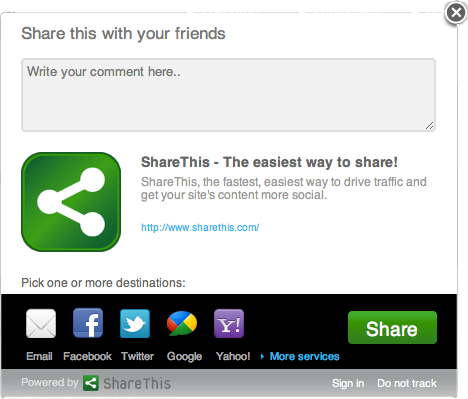



Leave a Reply
You must be logged in to post a comment.