There’s several ways to redirect all your Blogger url’s for posts, pages and everything else to WordPress.
These instructions should be followed before installing the new plugin for importing Blogger content to WordPress.
The first and recommended method is to install the Blogger 301 redirect plugin.
You will need to install the self hosted version of WordPress before you can install the plugin.
Once you have installed the plugin in WordPress, follow these steps:
1. Set your Timezone – Go to (Setting > General > Timezone)
2. Go to Settings > Permalinks > Custom Structure and Change your Permalinks Structure to /%year%/%monthnum%/%postname%.html
3. Install the new Blogger Importer plugin and import your content to WordPress.
4. Go to the Blogger 301 Redirect plugin options and check these 3 boxes.
- Redirect Blogger Post feeds to WordPress feeds
- Redirect Blogger Comment feeds to WordPress feeds
- Redirect Blogger archives to WordPress
5. Login to your Blogger Dashboard and click Template
6. Click Backup/Restore
7. Download Full Template (Just in Case you make a mistake)
8. Click Edit HTML
9. Delete all the code in the Template and replace it with the code the plugin generates.
Delete ALL the HTML code in your entire Blogger template:
Check the box to expand Widget Templates
10. Grab the code which the plugin has generated.
Looks like this.
11. Paste the new code into your Blogger template and click Save.
12. Delete Widgets and Save Template
All your links from Blogger posts should now be redirecting perfectly to the correct posts on your WordPress blog.
Resources
- Another plugin you may want to try is named the SEO to Blogger 301 redirector
- Fixing Bulk Crawl Errors Using a Redirection Plugin in WordPress
- A Plugin for Redirecting Links From Blogger to WordPress

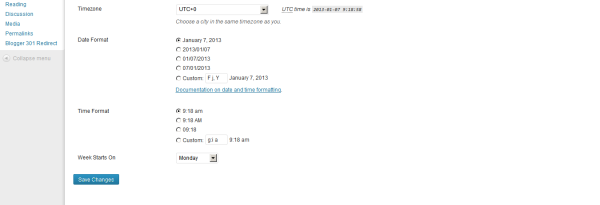
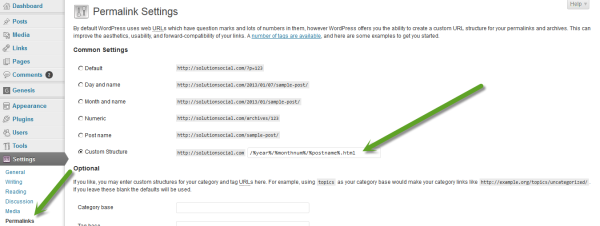
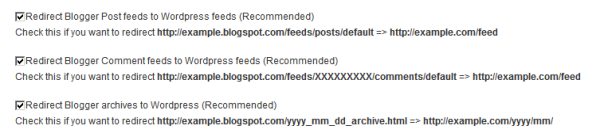
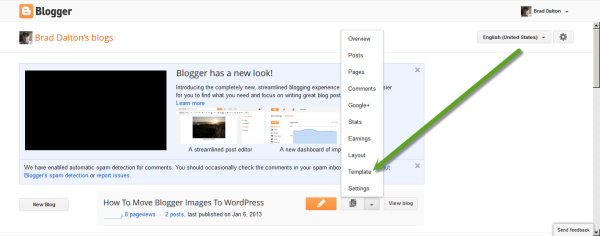
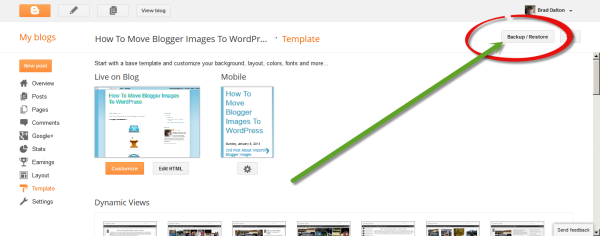
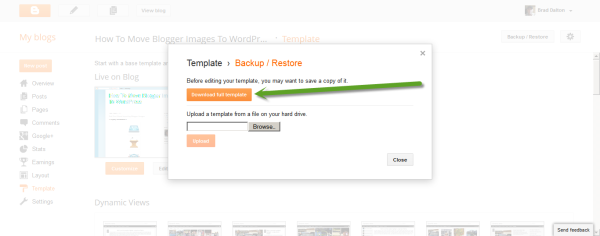
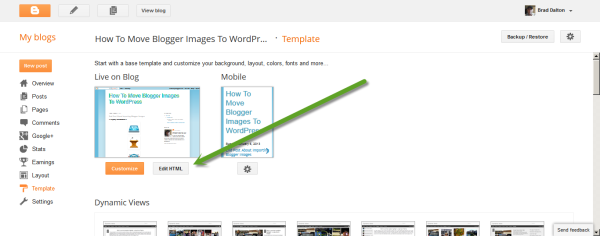
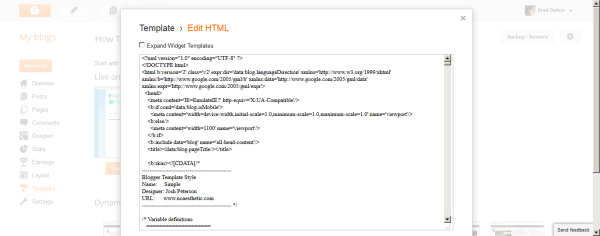



Leave a Reply
You must be logged in to post a comment.