This tutorial relates to the use of the S2 Member plugin for WordPress.
If you want to create a membership site so you can offer an eCourse to members who subscribe, you may want to restrict access to some content on a page or post rather than the entire pages content.
This way the page should still be indexed in the search results which wouldn’t generally be the case if the entire content was restricted to members only access. Unless you allowed the excerpts to be accessable by the public and didn’t use the category restrictions feature to protect archives and excerpts.
To do this simply wrap the content you want restricted in these shortcodes:
This comes in handy if you have created a video series which includes text content below the video. You can restrict access to the video to logged in members only and allow full public access to the text which Google loves.
Change Post Level Restrictions
You’ll also need to change the post level restrictions so the posts are viewable to the public.
You can do this manually on a per posts basis or remove the post i.d’s from the restrictions options page of the s2 member plugin settings.
Post Level Restrictions
Simply remove the post i.d’s from the post level restrictions settings for the posts you want made partially public.
*Note* Protecting individual Posts, ONLY protects the Permalinks for those Posts. It is still possible for excerpts of protected content to be seen in search results generated by WordPress®, feeds, and Archive views; such as your Home Page, inside a Category listing, or through other queries formulated by your theme. This is the intended functionality. Excerpts are a great way to “tease” public visitors. In other words, public visitors may have access to excerpts introduced by your theme, but any attempt to view the full Post ( i.e. the Permalink ) will result in an automatic redirect to your Membership Options Page; requiring registration.
*Note* If you would like to protect many Posts at once ( including Archive views ), you can use Category Level Restrictions, Tag Level Restrictions, or have a look down below at s2Member’s options for “Alternative View Protection”, which deals with search results, as well as feeds.
Source: s2 member
Shortcodes
You’ll find more shortcodes after installing the plugin by going to S2 member > API Scripting > Simple/Shortcode Conditionals
S2 Member plugin is one of the best free WordPress membership plugins
I’ve been using s2 for this sites video tutorial guide since i created the series back in 2011 and highly recommend it.



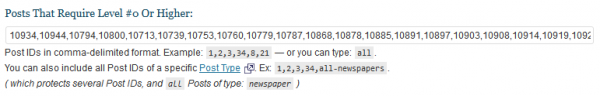
Leave a Reply
You must be logged in to post a comment.