There’s 2 parts to using Yoasts WordPress SEO plugin.
If you’ve already installed the WordPress SEO by Yoast plugin, you no doubt have configured the plugin settings already.
Once you’ve configured those settings, you’ll then be able to use the settings on all Add New & Edit Post/Page screens.
You’ll generally use these before publishing new pages and posts to your site.
Here’s the 4 settings we’ll take a look at in this post.
- General
- Page Analysis
- Advanced
- Social
General
Snippet Preview – This includes your post title, permalink url and the Meta Description you enter. If you don’t add a meta description, You’ll find the first 156 characters of your post content will be included here.
The snippet preview is whats displayed in Google’s search results (SERPS). The description in the snippet changes according to search engines algorithm.
Focus keyword – It’s very important that you complete keyword research and build the content of your post around your focus keyword.
SEO Title – You can display a different title to the search engines than what your post title displayed above your post content which your readers will see.
Meta Description – Here’s a post i wrote earlier about the best practices when creating meta descriptions.
The search engine’s may choose to display your meta description in the search results index or they may use other content depending on what terms the searcher types into the search box.
Page Analysis
One of the benefits of using the WordPress SEO by Yoast plugin is the page analysis feature.
This feature should be used once you have completed writing your content. You can then use this feature to further optimize your content.
This page analysis brought to you by the collaboration of Yoast and Linkdex.
It will tell you what you have missed, what you have done correctly and what you should consider doing to improve your on page optimization.
Advanced
Here’s lots of features you can use for SEO.
Meta Robots Index: Generally this is set to the default which means the post will be indexed. You could change that to no index if you don’t want the url’s content indexed in any search results.
Meta Robots Follow: Default will be follow however you could ask the search engines to no follow the links on this page.
There’s a few more advanced settings here which i never touch.
301 Redirect: You could enter a url here and redirect the page to another url on your site or another site.
Social
Here you can add a custom meta description different to what you added in the general settings which will be used when you share the posts to Facebook or Google+
Write for People Not Search Engines
- Create unique, relevant & compelling content that’s answers your readers questions
- Keep in mind your readers needs, challenges, frustrations & goals
- Over optimization & keyword stuffing can cause a penalty & big loss in traffic
- Google’s algorithm changes frequently
Video Guide
Have Your Say
What do you think of this plugin? Is it the best?
Do you set it up and use it the same way that i have?

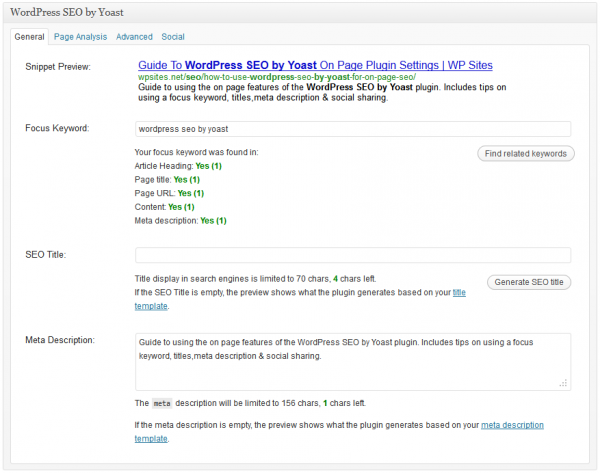
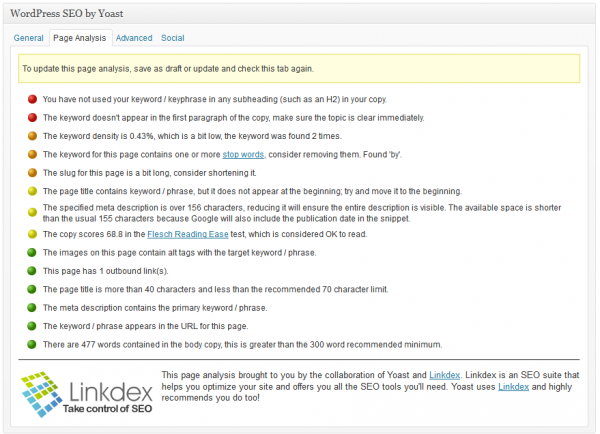
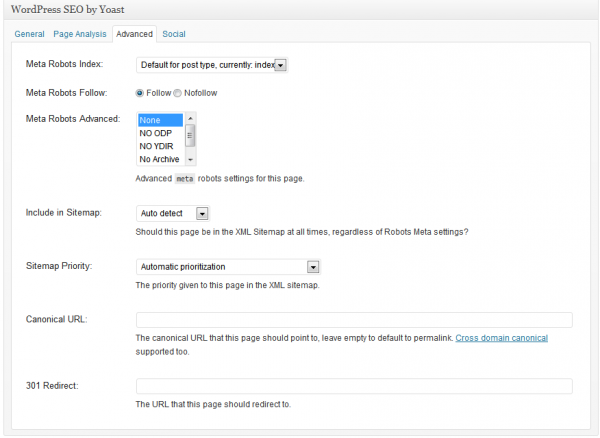
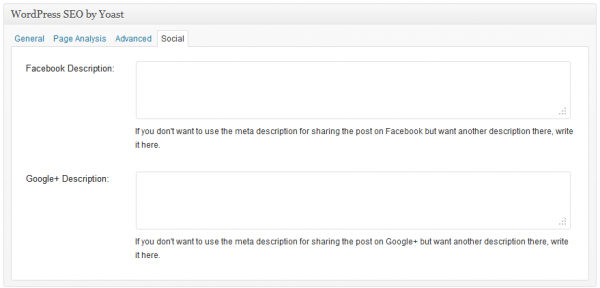
Leave a Reply
You must be logged in to post a comment.