WordPress Backup to Dropbox is a free plugin which, you guessed it folks, automatically sends a backup of your WordPress files and databases to your dropbox account.
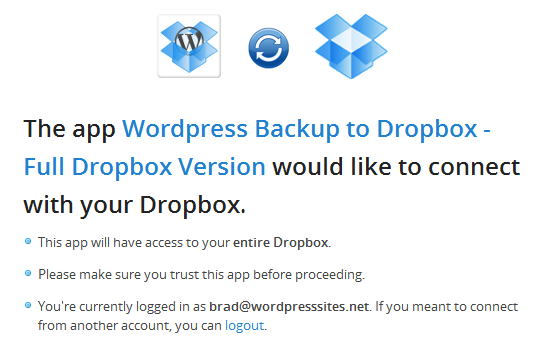
Install the WordPress backup to Dropbox plugin and login to your Dropbox account to authorize the app to access your Dropbox account.
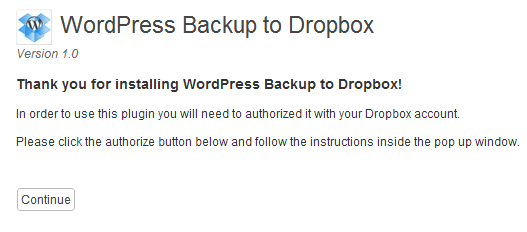
Of course you’ll need a free Dropbox account to use this plugin.
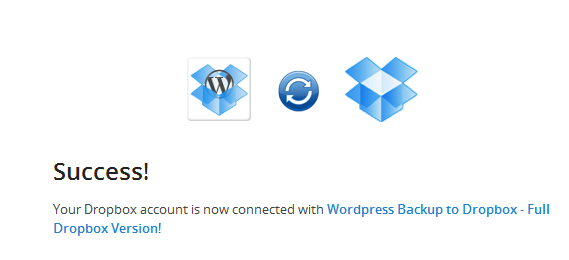
Backup Settings
There’s only 3 settings so choose a day, time and frequency and you’re set.
If you want, you can exclude directories or files within directories.
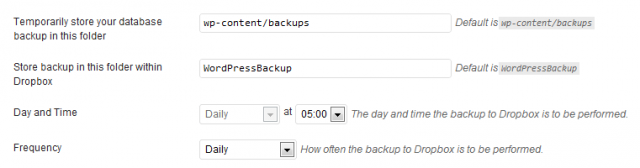
Exclude Files & Directories
Select the files and directories that you wish to exclude from your backup. You can expand directories with contents by clicking its name.
Please Note: Your SQL dump file will always be backed up regardless of what is selected below.
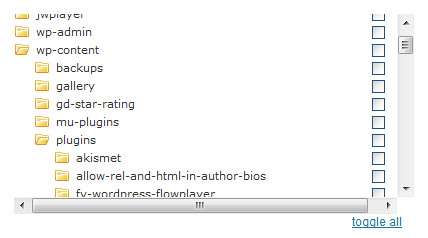
Opinion
Excellent WordPress backup plugin for storing your backup away from your server.
Only developed for backup and doesn’t help with migration and/or restoration of your backup files and databases like Backupbuddy.
- Great plugin that i highly recommend you try out.
- Doesn’t restore your files and databases
- Doesn’t send to Amazon S3 or other storage providers
- Offers premium addons

Leave a Reply
You must be logged in to post a comment.