The Thesis OpenHook plugin has been updated and is now called the OpenHook Customization Manager created by Rick Beckman.
This post is written for beginners who have no knowledge or experience with Thesis or WordPress hooks and php code.
If you’re looking for a solution to help customize a WordPress powered site, The Thesis OpenHook will help non coders easily display and execute custom coding in any location there’s a Thesis hook.
General Settings
Here you can customize the plugin settings to display both Thesis (Don’t have Thesis? Get it today!) and WordPress hooks.
If you’re unsure about hooks, read more to find out exactly what a WordPress hook is.
Here’s an example of what displays when your check radio buttons for Thesis and WordPress hooks.
Thesis Hooks
WordPress Hooks
Visualize hooks
Checking the Visualize hooks radio button enables the output of all hook locations which are only visable to logged in administrators.
Here’s an example:
Hooks enable you to display or execute HTML, PHP or shortcodes in the location of the hook on your site.
In my opinion, Thesis provides the best theme support out of any theme provider. Not many other premium theme creators will provide you with custom css and php code to help you customize your WordPress site.
On top of this, the Thesis support staff will also provide you with answers to solve WordPress problems unrelated to the Thesis theme.
What do you think of the new OpenHook Customizations Manager for Thesis? have you tried it?

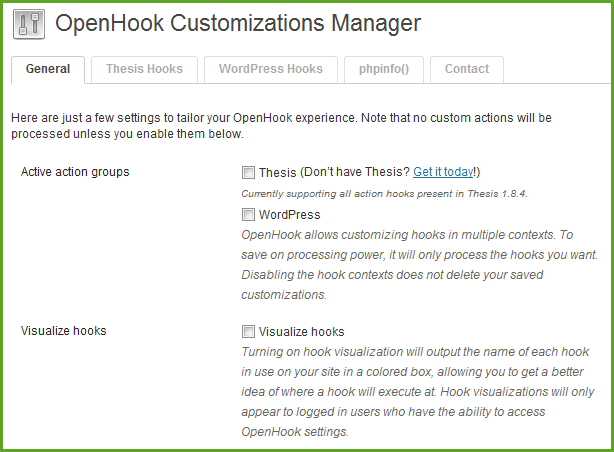
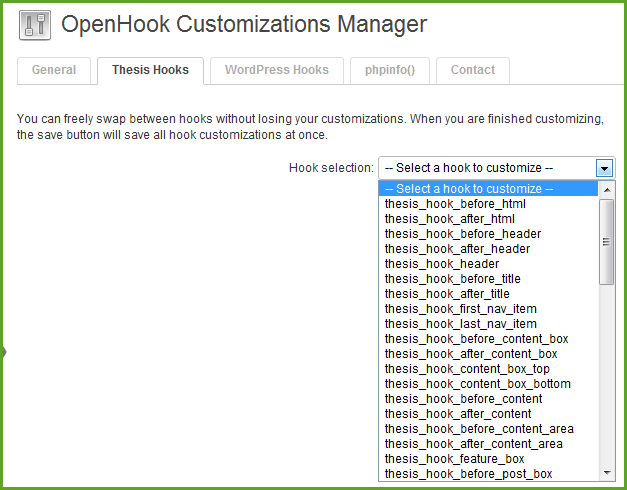


Leave a Reply
You must be logged in to post a comment.