AuthorSure allows you to setup Google’s authorship markup on your WordPress site.
You can display a faceshot in Google’s search results by setting up links that allow Google to verify your authorship of the posts on your WordPress site.
Once you have installed and activated the WordPress plugin, you’ll need to navigate to the AuthorSure settings and configure the plugin settings.
Another option is to view the video tutorials created by the plugin author.
Post Settings
Archive Settings
Page Settings
Homepage Settings
These are the exact settings i have used for this site.
You’ll need to wait a few days for your image to show up next to your post links in Google’s search results.

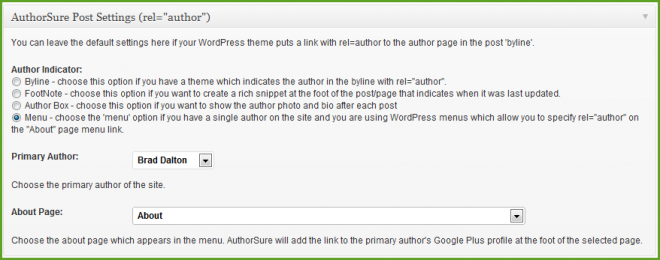
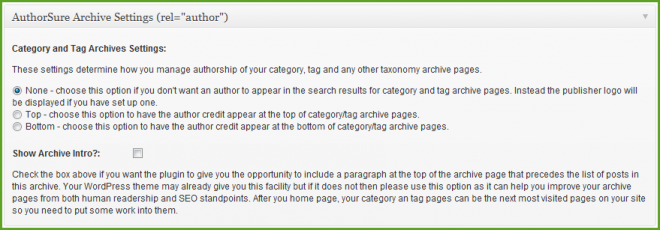
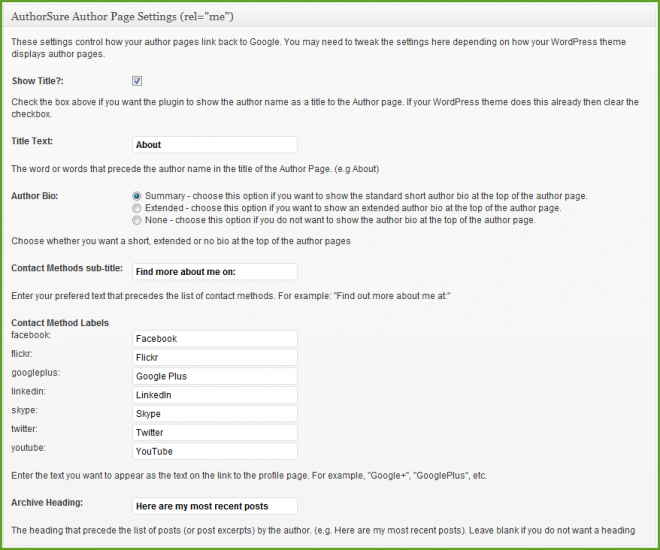
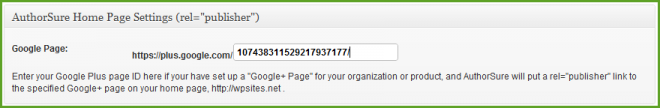
Leave a Reply
You must be logged in to post a comment.