Ever wondered what a [tooltip content=”This is a Tooltip. Install the plugin to start adding tool tips to your WordPressblog.” url=”” ]tooltip is[/tooltip]? A ToolTip or Tool tip as some call them, is a short description or information, usually just a few words, that appears when the user holds the mouse pointer briefly over the area which contains the tooltip. No need to click the tooltip as a small “hover box” will appear with information about link or text being hovered over.
[tooltip content=”Add a Tooltip to Industry Jargon so your readers understand more about your story” url=”” ] Hover your mouse pointer here[/tooltip] to see a tooltip
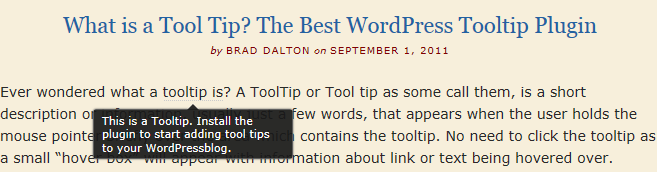
You’ll find a free WordPress tooltip plugin in the WordPress plugin directory.
If you are new to WordPress you may need help with ‘How To Install a Plugin for WordPress‘
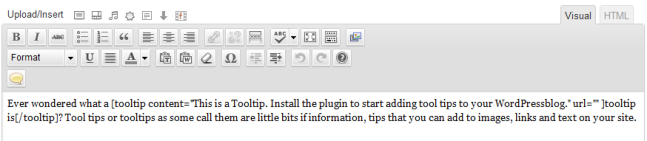
Once you upload, install and activate the WordPress tooltips plugin you’ll see a small icon on the left hand side of your editor. Click it and a window will pop up where you can add text, information and a link.
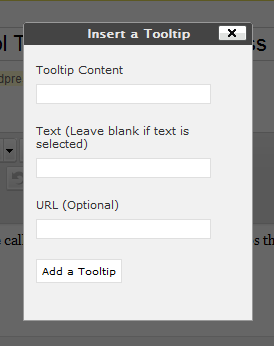
Tooltips are a great way to add information like industry jargon and other unfamiliar descriptions to words and phrases so your readers get a clearer picture of what you’re on about. This plugin produces a HTML tag which wraps the text you want to add the tool tip too.
Here’s a list of some of the most popular HTML tags for WordPress.

Leave a Reply
You must be logged in to post a comment.