Searching for the best place to get a free blog?
Follow these simple Step by Step instructions and you’ll have your own free blog within minutes.
Prefer more control with your own self hosted WordPress blog on your own domain?
Watch a video and learn how to install WordPress manually yourself.
Alternatively, use the more popular, quicker and easier one click installation method.
Step 1: Visit www.WordPress.com
Step 2: Signup and fill out the form to create your new blog
Step 3: Update your profile
Step 4: An introduction to the WordPress dashboard
Step 5: Choosing a great theme and customize your blog
Step 6: Time to write your first blog post
Step 1: Visit WordPress.com and click Get started here.
- Go To WordPress.com — To Get a Free Blog and sign up now.
- Click the Orange Get started here button to register your free account with WordPress.com
- All you need is a valid email address to start your own free WordPress blog.
Step 2: Signup and fill out the form to create your new blog
- Choose a blog address which describes the content you will blog about as this will be used as your blog address with wordpress.com at the end. All free WordPress.com blogs end with wordpress.com unless you choose the premium upgrade and add your own domain.
- Enter a password and your email address where you wish to receive a confirmation email.
- Choose your language and click sign Up.
Step 3: Update your profile and click the link in the confirmation email

- While your waiting for the confirmation email to arrive why not update your profile
- Enter your name and some information about yourself which you would like to display on your profile page
- Your profile information will be public so choose your information carefully
- Once your confirmation arrives, click the link in the email and you can start adding content to your own free blog.
Confirmation email will look something like this
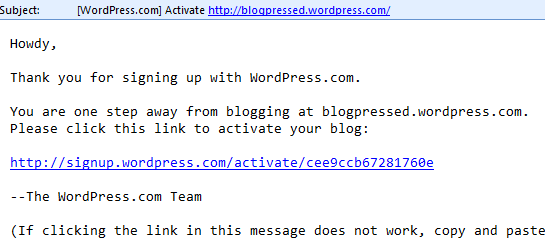
Step 4: An introduction to the WordPress dashboard
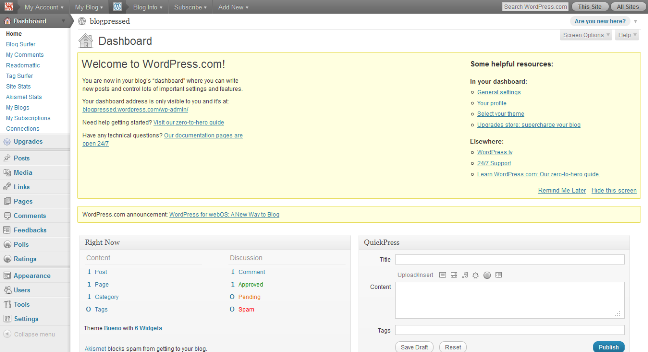
Every time you login to your WordPress blog you will arrive in your dashboard. This is the place to add new posts & pages, insert pictures & videos as well as control all your settings and features.
You may wish to watch the video ‘Introduction to the WordPress.com dashboard’, follow the links to the WordPress documentation or read the zero to hero guide.
Spend some time to playing around with all your dashboard options and use the category links to Learn WordPress if you need Help.
The latest version of WordPress comes with a huge range of free themes and the twenty eleven theme which is really awesome. You can easily change the appearance of your blog using the option sunder the Appearance tab.
Step 5: Make your Blog Unique by choosing a great theme and customize your blog
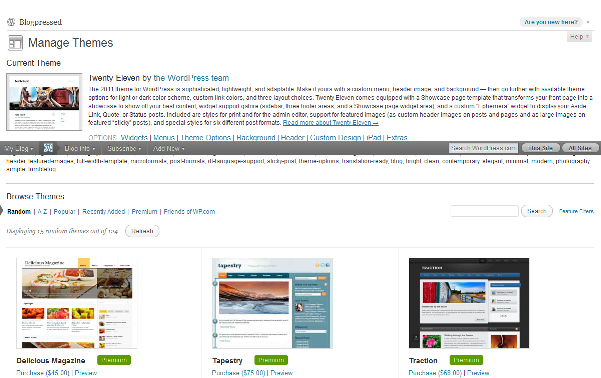
Under the Appearance tab you will find a range of theme options where you can preview and activate different themes.
You can also create your own unique theme by using the design options including adding your own logo and header, changing the background colors and creating your own layout.
WordPress also offer widgets which add functions from installed plugins to your sidebars and other widget areas. Choose the widgets which add the features you need for your blog to work best.
You can also setup your WordPress rss feed and start building email subscribers as well.
Step 6: Time to write your first blog post
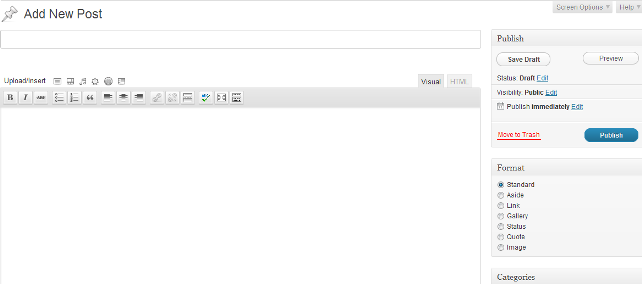
Click Add New from your WordPress dashboard Posts tab and fill in title for your first post using your free WordPress blog.
Make sure the title describes what you are going to write about and Preview your post before you Publish the final draft.
If your not ready To publish simply click Save Draft for another time. You’re now a WordPress blogger!



Leave a Reply
You must be logged in to post a comment.