This template enables you to change the layout on the single book page when using the Author Pro child theme by StudioPress.
You can change the layout from full width content to content sidebar or sidebar content. Any other layouts require the addition of custom CSS and modification of PHP code not covered in this tutorial.
Demo Video
Shows the primary sidebar added to the Single Book page using Author Pro by StudioPress.
Requires the activation of the Genesis Author Pro plugin by StudioPress.
Installation Step
There’s only one step :
Upload the template named single-books.php to your Author Pro theme folder like this :

Note : By default this template adds a sidebar to the left side of the page. If you want to change the layout to content sidebar, change the code on line 12 of single-books.php from sidebar-content to content-sidebar.

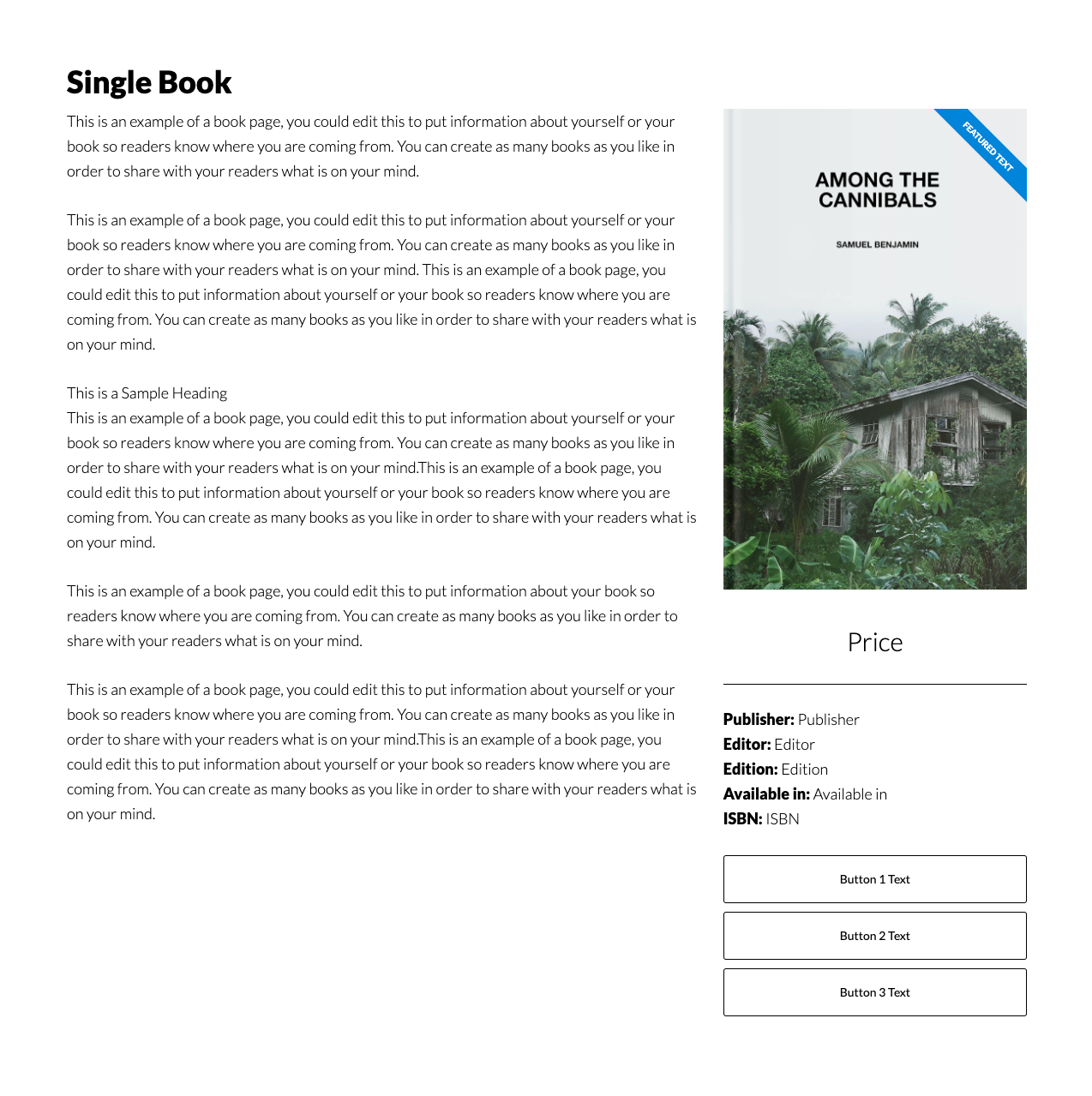
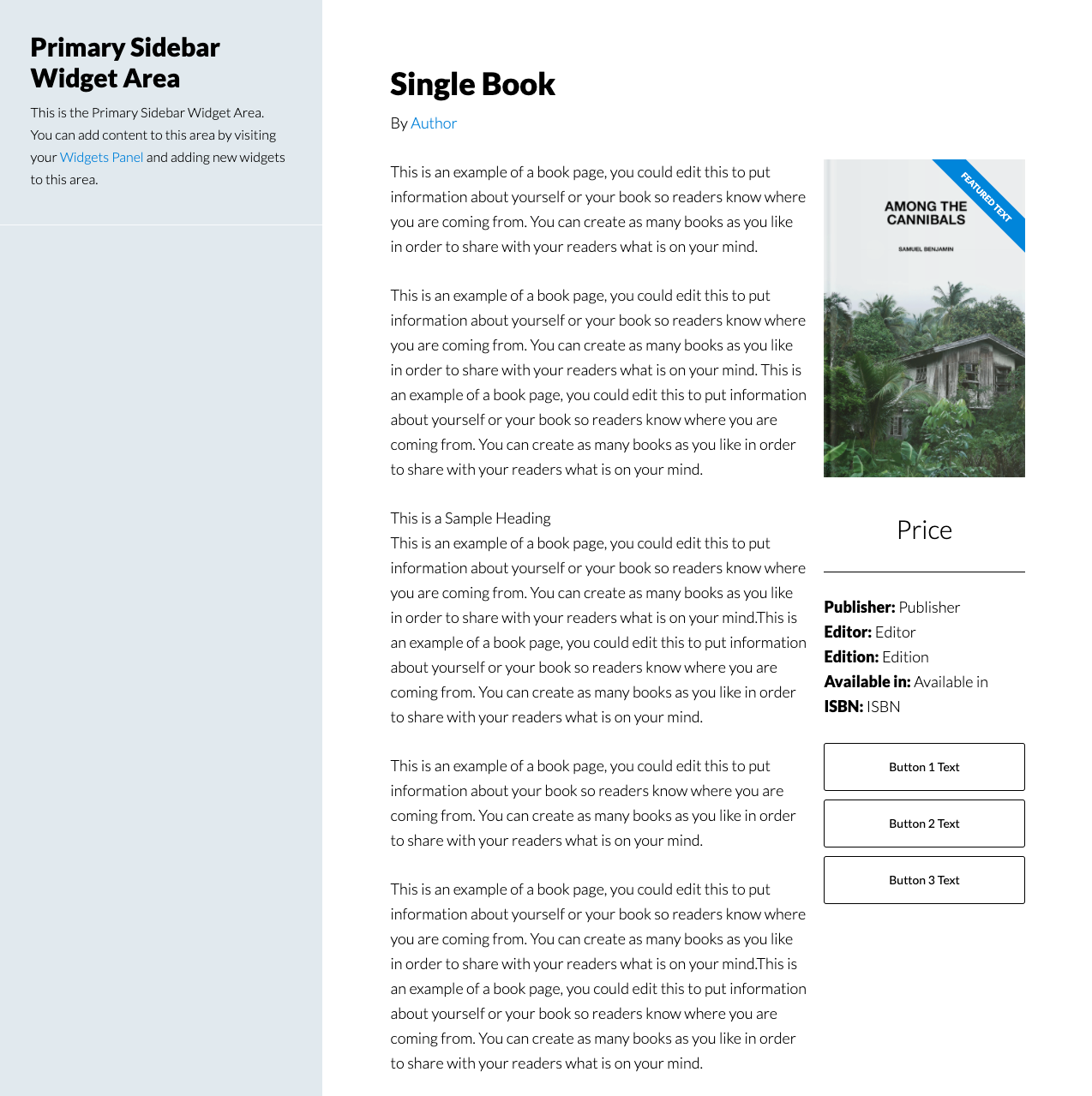

Leave a Reply
You must be logged in to post a comment.