To display a widget on a page, you could install a plugin which creates a shortcode.
Or you could simply add a few extra lines of PHP to your code that creates your widget.
This tutorial provides 2 code snippets you can use to add a new widget area within the body of your content area.
- The 1st snippet works with Genesis
- The 2nd snippet works with any theme
This example show you the widget text between the 1st and 2nd paragraphs in a post.
The PHP simply creates a new widget with a shortcode.
Add the PHP code to your functions file and the shortcode to your text editor.
Genesis Widget Area Shortcode
genesis_register_sidebar( array(
'id' => 'wpsites-widget',
'name' => __( 'Custom Widget', 'genesis' ),
'description' => __( 'Custom Widget Area', 'childtheme' ),
) );
add_shortcode( 'wpsites_widget', 'add_genesis_widget_area' );
function add_genesis_widget_area() {
ob_start();
genesis_widget_area( 'wpsites-widget', array(
'before' => '<div class="wpsites-widget widget-area">',
'after' => '</div>',
) );
$wpsiteswidget = ob_get_contents();
ob_end_clean();
return $wpsiteswidget;
}
// Add this short code anywhere in your editor
[wpsites_widget]Any Themes Widget Area Shortcode
register_sidebar( array(
'id' => 'wpsites-widget',
'name' => __( 'Custom Widget', 'wpsites' ),
'description' => __( 'Custom Widget Area', 'wpsites' ),
'before_widget' => '<div>',
'after_widget' => '</div>',
) );
add_shortcode( 'wpsites_widget', 'wpsites_shortcode_widget_area' );
/**
* @author Brad Dalton
* @link https://wp.me/p1lTu0-eJI
*/
function wpsites_shortcode_widget_area() {
ob_start();
dynamic_sidebar( 'wpsites-widget', array(
'before' => '<div class="wpsites-widget widget-area">',
'after' => '</div>',
) );
$wpsiteswidget = ob_get_contents();
ob_end_clean();
return $wpsiteswidget;
}
// Add this short code anywhere in your editor
[wpsites_widget]
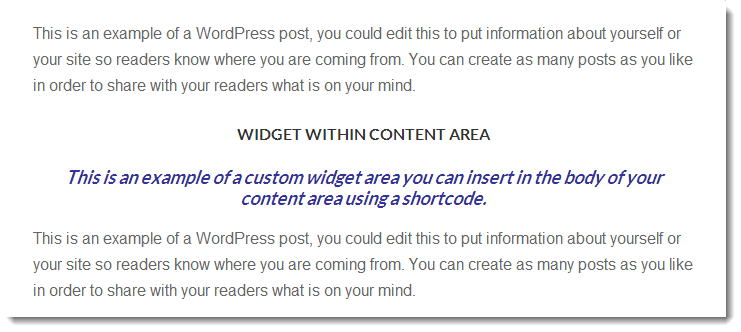
Leave a Reply
You must be logged in to post a comment.