The News Pro theme by StudioPress includes 6 custom footer widgets which you may want to change to 3.
Here’s what the 6 default widgets look like on the demo:
And here’s what you get after following this tutorial:
Kara-Leah asked this question:
I want to reduce the number of Footer Widgets in News Pro down to three. I tried to modify the CSS, but don’t know enough and it all got out of whack.
There’s 2 simple steps you need to follow:
- Change the PHP code which adds support for 6 footer widgets in your child themes functions.php file to 3 on line 53
- Change the CSS under the Footer Widgets section on line 1537 of your child themes style.css file to the CSS code in the Gist below.
New Code
Note: The CSS for Media Queries needs to be integrated with your existing CSS.
Here’s the entire News Pro style sheet from a fresh download which includes all the CSS:



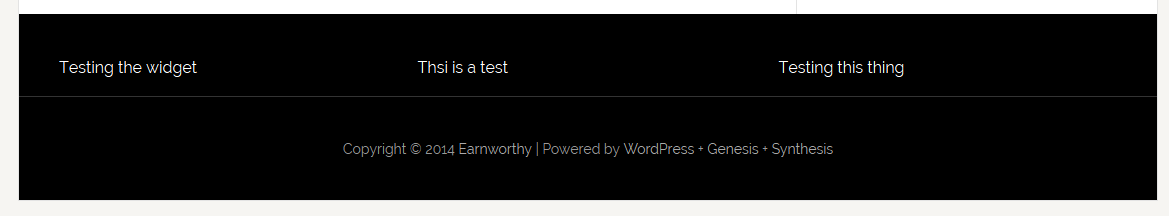
Leave a Reply
You must be logged in to post a comment.