I’ve already written about how to change the header area height & width in Genesis. This also applies to StudioPress themes as they are all built on this framework.
Lets also take a look at how to change the header area size (Width & Height) for other themes.
Change Twenty Eleven Header Height
You can easily change the header width and height for Twenty Eleven in the theme’s functions.php file.
You can see the width and height set in this screenshot for the custom header image.
You can easily change the header image width and height to your own needs.
Best practice dictates you create a child theme and place any custom coding in this child theme. This way your coding changes won’t get over written when you update the parent theme.
When using a child theme you can override certain functions (those wrapped in a function_exists() call) by defining them first in your child theme’s functions.php file. The child theme’s functions.php file is included before the parent theme’s file, so the child theme functions would be used. Source: WordPress.org
You’ll notice once you change the size in your themes functions.php file, the size will also change when you go to Appearance > Header.
Change Twenty Twelve Header Size
Twenty Twelve has included a special custom-header.php file which you’ll find in the includes folder.
You can simply change the width and height here.
Backup and consider using a child theme to avoid loses of custom coding after updating the parent theme.
In most cases, you may not need to modify your header image size now that Twenty Twelve includes support for flexible header sizes.
Change Genesis Header Image Sizes
Genesis includes different code for the site title, partial & full width image and header right widget.
Here’s a post which takes you step by step through all the code which needs to be changed for all images added to the header area including your logo.



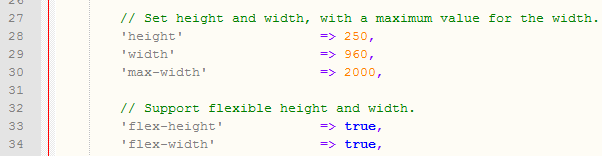
Leave a Reply
You must be logged in to post a comment.