This code creates a expanded search box which you can use in any menu location like this:
Code Installation #
The code is already pre-installed in the Genesis Sample child theme by StudioPress.
However, if you want to install the code in another theme, follow these simple steps:
Add the js, css & fonts folders to your child themes root directory.
Copy all the PHP code for both these function names below from the functions.php file and paste into your child themes functions file:
function expanding_search_scripts_styles
function primary_expanded_search
Simple as that. CSS may need tweaking for use on child themes other than the Sample theme.
Download Theme with expanding search form:

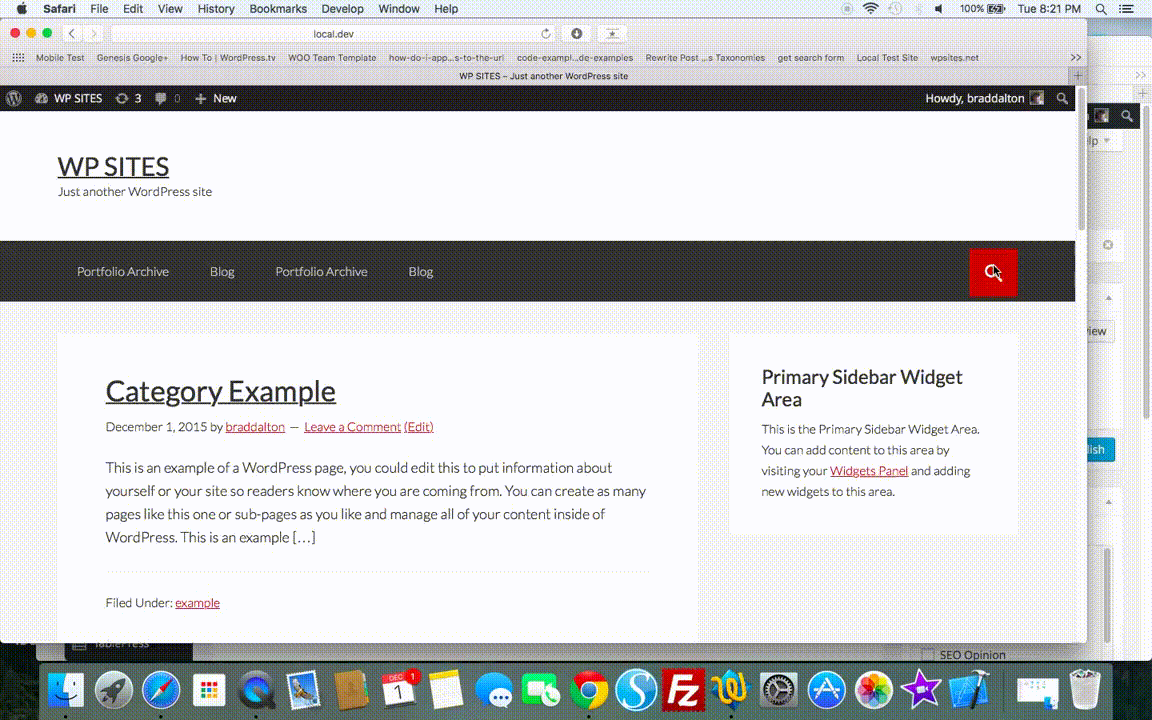
Leave a Reply
You must be logged in to post a comment.