This template for Genesis child themes includes the code to display your Advanced Custom Fields repeater fields in a custom loop. In this example, the loop includes sub fields for repeating (1) videos and (2) images with text in 2 columns.
The template also includes code for displaying a slider within the custom loop simply by adding the slider ID to the ACF slider field.
The template enables you to repeat sections for :
- Self hosted videos with poster otherwise the featured image is displayed, if added.
- Sliders ( Coded to use Soliloquy by slider ID )
- Grid columns for text & images in 2 columns
- Text areas
Demo Video
Shows how to use ACF Repeater fields in Genesis child themes to repeat sections for videos, slider, images and content.
Tested using the Genesis Sample child theme by StudioPress.
Installation Steps
There’s 3 steps :
- # Upload the file named acf-repeater.php to your child theme folder. Create a new page and select the template named ACF Repeater from the Page Attributes box on the Edit Page screen.
- # Copy & paste the CSS from the style.css file to the end of your child themes style.css file and clear caching.
- # Install the ACF plugin ( Free or premium version ). In your WordPress Dashboard, go to Custom Fields > Tools and Import the acf-96791.json file.
Once you have completed the 3 installation steps, you can install the Soliloquy slider plugin ( free or premium version ), create a slider with images 1200px width and add the slider ID to the ACF Slider field on the Edit Page screen as seen in the demo video.



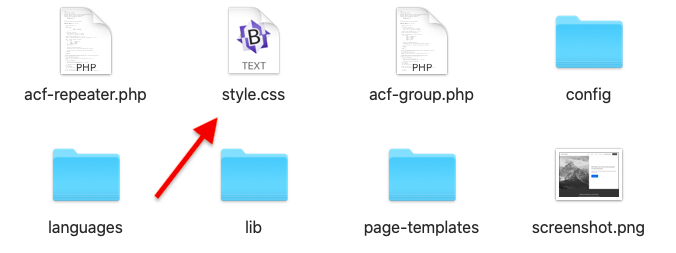

Leave a Reply
You must be logged in to post a comment.