This Genesis page template enables you to add the content for each timeline entry using custom fields.
The output the template generates is this :
Simply add HTML or text to a custom field named timeline like this :
To add more timeline entries, simply create new custom fields using the name timeline and add content to the value field of each custom field as shown in the above image.
It’s as simple as that.
Template Installation #
- Download the Timeline Custom Fields folder named timeline below and upload it to your child themes root directory.
- Select the Timeline – Custom Fields template from the Page Attributes meta box on any Page Edit screen.
Register or login to access the code :

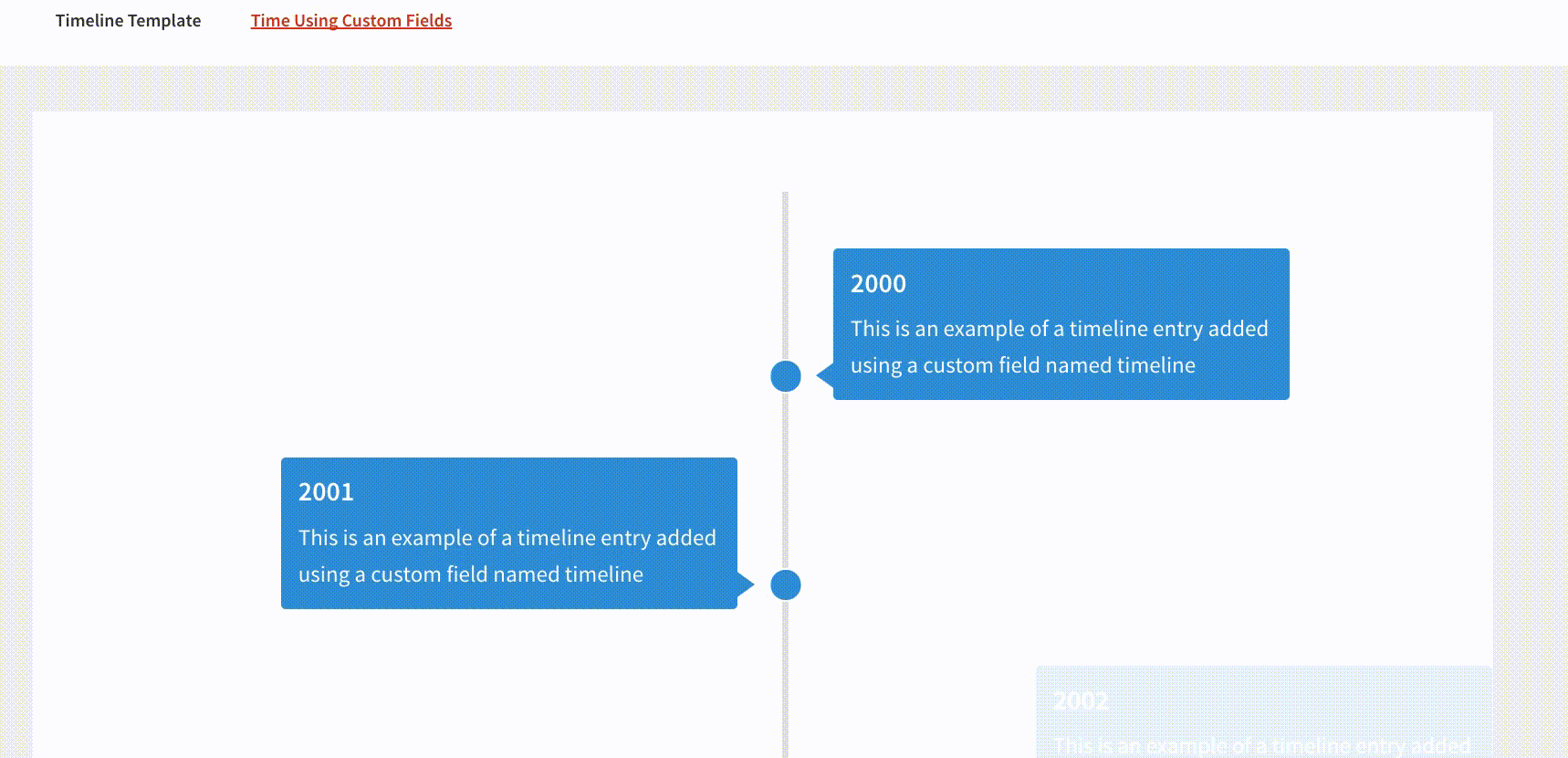
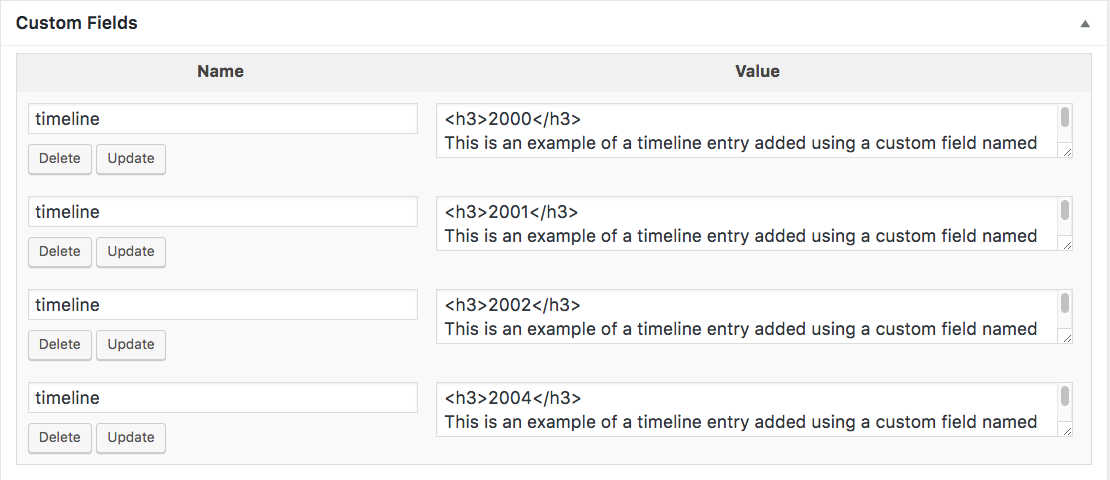
Leave a Reply
You must be logged in to post a comment.