This genesis page template generates a vertical timeline of animated timeline entries in any order you like. You can set the value for the title and content of each timeline to anything you like.
In this case i’ve set the title to the post title and the content to the excerpt however you can easily change the values to the value of specific custom fields or anything else you like.
Demo #
Plugins
The template doesn’t rely on the use of any plugins however you can use plugins like ACF if you want to add content for each timeline entry to the template via a custom field.
Installation #
- It’s simply a matter of downloading the timeline folder below and uploading the folder to your child theme’s root directory.
- The select the template named Timeline from the Page Attributes meta box on any Edit Page screen.
Here’s the template for logged in members:

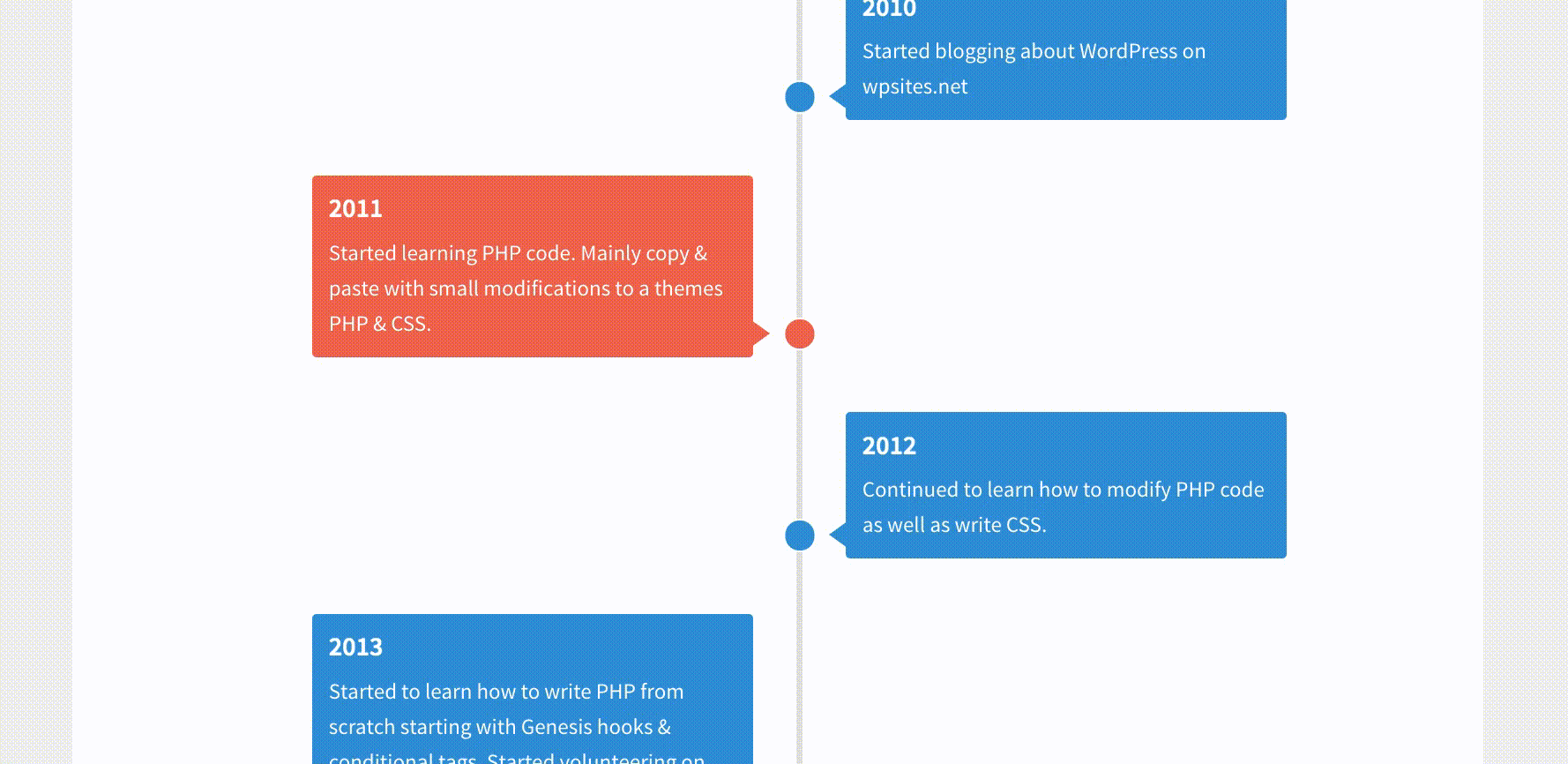
Leave a Reply
You must be logged in to post a comment.