Adding another menu to your footer is a great way to increase page views and help your site visitors navigate to more content on your site. You can also add a footer including 3-4 widgets which adds even more navigation options for your site visitors as opens up older posts.
Note: If you make a mistake in your code while modifying a PHP file, saving your custom_functions.php page may result in your site becoming temporarily unusable. Prior to editing such files, be sure to have access to the file via FTP or file manager which is located inside cPanel so that you can correct the error if needed.
First step is to Login to Thesis and add a block of PHP code to your Custom File Editor. Navigate to your custom_functions.php file and copy and paste this code then click save. Code:DIY Themes
[php]register_nav_menu(‘footer’,’Footer Menu’);
function custom_footer_menu() {
wp_nav_menu(array(
‘container’ => ”,
‘menu_id’ => ‘footer_nav’,
‘fallback_cb’ => ‘thesis_nav_menu’,
‘theme_location’ => ‘footer’,
));
}
add_action(‘thesis_hook_footer’,’custom_footer_menu’);[/php]
Add Custom PHP Menu Code To Your Custom Functions
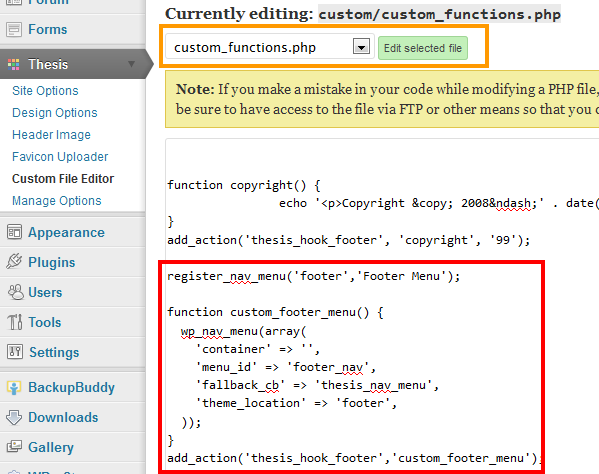
If you simply need to copy an existing menu then paste this code into your custom_functions.php instead.
[php]add_action(‘thesis_hook_footer’, ‘thesis_nav_menu’);[/php]
Next step is to create a new menu using the WordPress menu system
Navigate to Appearance > Menus and click + to add a new menu. You can name the menu anything you like. I have named mine Footer Menu
Make sure you select the name of your Footer Menu (in red) and click save. You can then easily build your custom menu (in green)by adding existing pages, posts or custom links to anywhere on your site or an external site if you wish.
You can also change the order of your menu tabs by click, drag and drop to another location in your menu order. The WordPress menu system is a faultless system that’s easy to create, add and change easily anytime you wish.
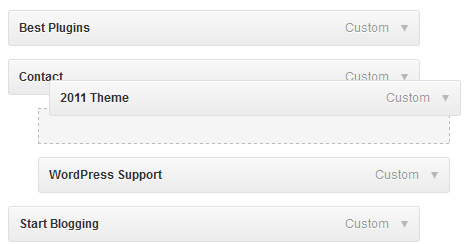
Moving your menu tabs to the right will create a drop down where you can add more pages, posts and custom links to your menu’s rather than just the top level menu tabs. To clarify what i mean by this, go to my footer menu and click on any of the menu tabs to see the drop down menu created when using the above method.


Leave a Reply
You must be logged in to post a comment.