Have you ever tried importing your blogger posts to your own self hosted WordPress powered site? Moving your site from Blogger to WordPress can be technically challenging which is the reason i have written this article on the subject.
The reason it can be technically challenging is because Blogger produces a XML file format when you export your content. When you go to import your posts into WordPress, it doesn’t work because WordPress requires a WXR format.
The Solution: Follow this link and convert your Blogger XML file export into a WXR file format so it can then you will be able to easily import your Blogger content into your own WordPress.org self hosted site.
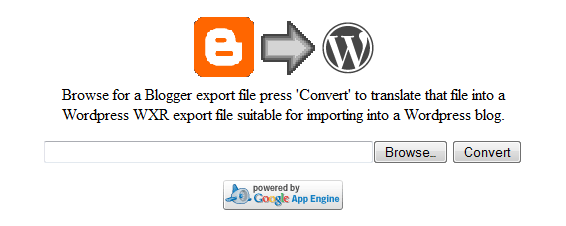
How To Import Your Blogger Images/Pictures To WordPress
When you convert your Blogger XML export file to the WordPress WXR file format you also enable the ability to migrate and import your images/pictures file url’s to WordPress quickly and easily.
Update: If you want to import your image files so they’re hosted on your server rather than Bloggers, you’ll need to install the new Blogger importer plugin which also imports your images to your WordPress media library.
There’s also many good reasons you should move your site from Blogger to WordPress which you can read more about here.
More Blogger to WordPress Resources
- Free Hosted Blogging Comes At a Price-WordPress.com vs WordPress.org
- How To Move Your Blog From WordPress.com To WordPress.org
- 3 Best Blogging Platforms Are The Most Popular Free Blog Sites
- How To Start a Blog With WordPress Blog Software-Don’t Make This Mistake
- How To Move Your Site From Blogger To WordPress and Why You Should

Leave a Reply
You must be logged in to post a comment.