Themes are used to change the appearance of sections of your blog easily by using built in design & site options.
Without a theme you would need to add and edit both the Php functions and CSS styling code of each area of your sites templates which is not recommended for Beginners or the technically challenged.
What is a Theme?
WordPress offers Themes, Skins & Templates. Confused? Whats the difference?
A theme is made up of different file templates which work together to provide a range of both functions and design appearance to your site.
When you install a WordPress theme to your core, you add the ability to change the way your blog is displayed without changing the file structure of your core files.
A skin refers to a folder containing css and php code which can be installed over the top of a framework to change the appearance.
Similar to a theme however normally made to change the appearance and add functions only.
Some Theme developers offer a range of skins which you can install over the top of certain WordPress frameworks.
Let’s take a look at whats included in your theme folder before you install it over the top of your core WordPress software.
A great way to learn more about a theme is to download the latest default theme for WordPress, Twenty Eleven and take a closer look at it.
The WordPress default theme include the following folders & files:
Folders
- Colors
- Images
- Includes
- Javascript
- Languages
Text Files
- Php
- Css
- Text Document
- Png Image
These template files combine to make up a typical theme which offers easy to use custom design and site options.
Once installed, your theme offers template system which can change your site into anything you want it to be.
Themes Appearance Options: Widgets | Menus | Theme Options | Background | Header
Different blog themes offer different options which you can use to change the appearance of your:
- Sidebars
- Header
- Footer
- Menus
- Background
- Layout
- Colors
- Links
Free Themes
Thousands of bloggers have created free blogging themes for use by anyone with the WordPress core framework. Here’s a list of the most popular free WordPress themes which you can install and take a look at anytime.
Sometimes you may install and activate a free theme which has a few problems and hasn’t been made correctly. This may cause your site to suffer the ‘White Screen of Death‘.
This refers to an error caused by poorly coded PHP or by a conflict with an existing theme or plugin or another reason like a poorly coded theme. Simply delete the theme folder using FTP or your Web Hosts File Manager which is located in your cPanel.
Installing Themes
WordPress themes can be downloaded for free and installed through your WordPress administration panel Dashboard → Appearance → Themes → Install Themes.
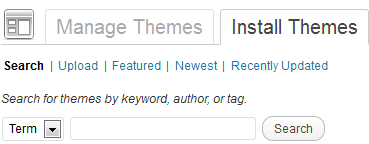
From here you have several options. You can type some text into the search box and look for a theme in the WordPress theme directory or you can upload a theme you have already downloaded to your computer.
You can also Manage Themes you have already installed and Preview them before you Activate them to see exactly what they look like and how they function.
Premium Themes
Premium themes normally offer lifetime technical support (some better then others) and free updates for life. Free updates are normally released when a bug (conflict or problem) has been detected and fixed.
Premium does come at a one off cost (investment) however they normally offer far more flexibility through design and site options.
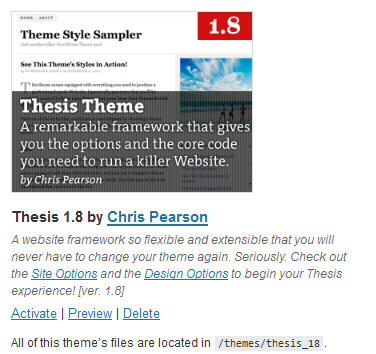
The Thesis Theme for WordPress is the only premium developer to offer technical support from paid staff. Most other premium developers offer a forum which is manned by volunteers.
Premium support is a highly valuable asset when developing and building your own WordPress blog especially when you have access to technically qualified and experienced staff.
Paid staff specialize in Thesis and also cover the following:
- Installation & Upgrade – Getting started with thesis
- Configuration – Using the Thesis options panel
- Custom Folder – Getting familiar with the custom CSS and PHP files
- Plugins & Third Part Code – Troubleshooting WordPress plugins, jQuery add-ons, opt-in and contact forms, external code integration
- CSS & HTML Design – Changing default appearance, adding new design elements, modifying colors and backgrounds, working with skins, dealing with browser issues, code validation, etc.
- PHP Programming – Using hooks, writing PHP functions, advanced custom templates, loop queries, etc.
- Anything and everything related to WordPress
Big difference between using the free WordPress forum and buying lifetime access to a professional forum staffed by experts who are paid to support you and make sure your blogging experience is the best it can be.
Choosing the Right Theme
I’ve created a beginners guide to choosing a theme based on my own experience. I own themes from all these developers and have used the top 3 on my own sites.
I recommend choosing StudioPress as they offer the best range of themes built on an excellent framework (Genesis) which only gets better.
They are also upgraded on a regular basis and they also offer different support options which come in very handy when you need help to customize the look and feel of your site or run into technical problems.
Changing Themes
If you choose a framework where the developer also produces a large range of themes, you won’t have any problems if change your theme.
If you move from one framework to another, you will run into trouble with formatting and other issues than can be very time consuming and frustrating.
Conclusion
In conclusion, i have tried many premium skins for thesis and premium themes for other frameworks. In my opinion its better to use a theme/skin if you like the appearance and don’t want to customize your blog anymore.
Customizing a theme/skin that has already been created for a framework like Thesis, Genesis or Woo can cause cause errors and conflicts if you’re not experienced with coding.
If you want a custom site, then you’re better off to install a bare premium framework like any of these below and add your own custom styling and custom functions –
I hope post this helps you understand more about the basics if gives you a better idea of how best to choose and customize the right theme for your needs.

Leave a Reply
You must be logged in to post a comment.