Agency Pro and other Genesis child themes which include Backstretch, load the same background image on every page. If you want to use a different background image on 1 or more specific pages or posts, you’ll need to modify the code in your theme.
In this tutorial, i’ll provide 2 code snippets which give you to 2 different options to change the background image on any post or page.
The 1st snippet enables you to use the Custom Fields meta box native to WordPress for adding a image URL to any single post or page to change the background image.
The 2nd snippet enables you to use a plugin like ACF which creates a image upload field you can use to change the background image on any post or page.
In both solutions, the name of the custom field is background_image
Tested on the Agency Pro child theme by StudioPress however the code should work on any theme using Backstretch for images.
Here’s the code for logged in members:

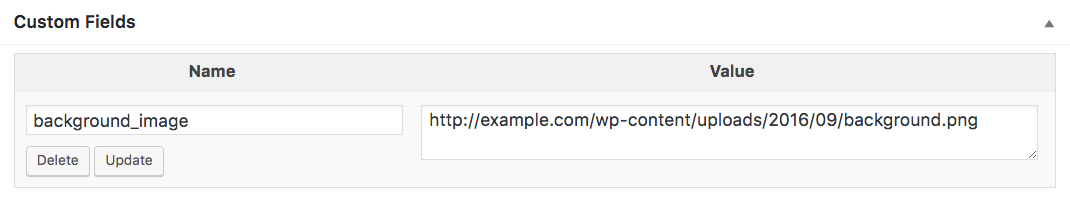
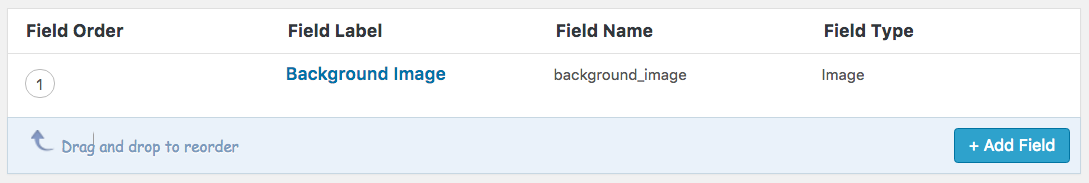
Leave a Reply
You must be logged in to post a comment.