This tutorial shows you how to add a new widget area to your primary or secondary nav menu.
Simply change the menu name in the code from primary to secondary if needed.
I’ll provide 3 solutions:
- One for Genesis users
- One which works in any theme
- Add directly to your themes header.php file
Here’s the new widget added to the secondary menu and populated with the Simple Social Icons widget:
The tutorial also includes CSS for horzontal and vertical positioning of your widgets content in your nav menu.
Here’s the code for logged in members:

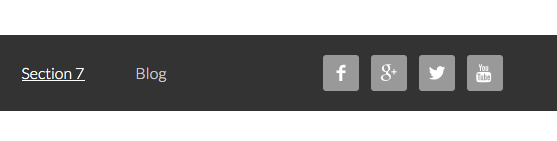
Leave a Reply
You must be logged in to post a comment.