This template adds a new option to the Template drop down menu in the Page Attributes meta box located on all Edit Page screens.
The template displays:
- The comment authors avatar ( avatar size easy to change )
- The comment authors name ( linked to their website )
- The post containing the comment ( linked to the actual comment )
- The comment content ( full comment text for each comment )
Here’s what the template code outputs:
The code enables you to easily control which comments are displayed, how many are displayed as well as set many other options.
Template Installation
Simply download the template below and upload the file to your child themes root directory. Select the template from the Template drop down menu in the Page Attributes meta box on any Edit Page screen.
Here’s the template for logged in members:

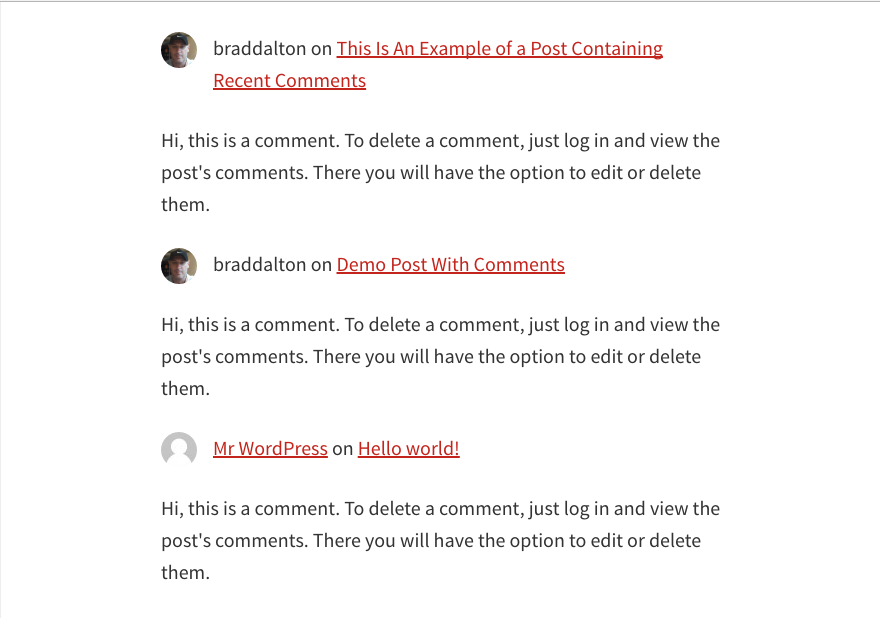

Leave a Reply
You must be logged in to post a comment.