This tutorial provides the code which enables you to show the contents of a specific widget on desktop screens and hide the same widget content on mobiles while showing different widget content on mobiles.
Basically, you can use 1 widget for mobile content and another for desktops.
Demo Video #
Shows the content of the Custom HTML widget for desktops displaying on desktop screens only and the contents of the Custom HTML widget for mobiles displaying on mobile screens only.
Tested using the Altitude Pro child theme by StudioPress however will work in any Genesis child theme.
Installation Steps
There’s 3 steps max :
# Step 1 : Create a new widget area using code like this at the end of your child themes functions.php file :
Should look something like this once you add the code to your functions file :
Note : If you want to use this solution with an existing widget area, skip step 1.
# Step 2 : Copy & paste the following CSS to the end of your child themes style.css file and clear caching.

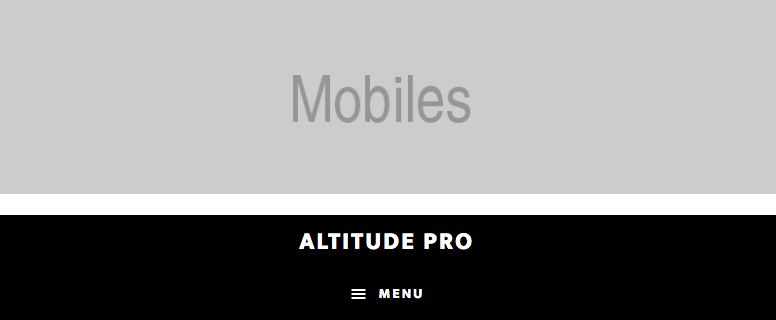
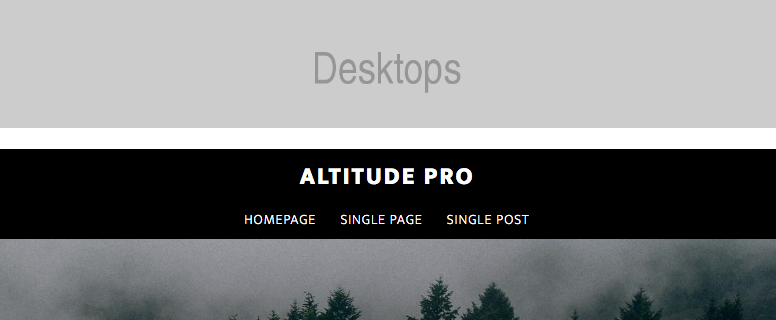

Leave a Reply
You must be logged in to post a comment.