This code makes your site header and nav menu sticky on scroll. It also centers your site header elements and nav menu items on desktops as seen in the demo video.
Demo Video
Shows the default site header on desktops and mobile screens and then the sticky header and nav menu once the custom CSS rendered by the browser.
Code Installation
Assumes the Customize > Theme Settings > Site Header > Enable sticky header? setting is unchecked.
Copy & paste the CSS to the end of your Mai Chic Pro themes style.css file and clear all caching types.
Download Folder
Note : If you have changed the background color of the site header, use the CSS in the style-2.css file instead.


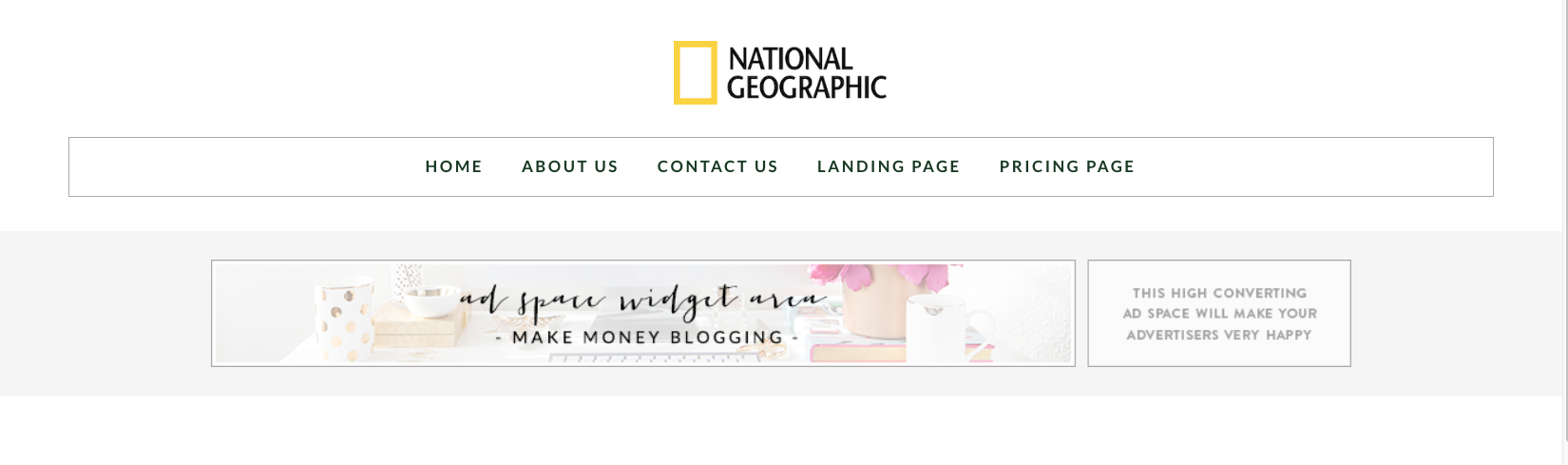
Leave a Reply
You must be logged in to post a comment.