You should know that every individual post and page needs to contain a unique title, but what about descriptions?
The description of these pages should also be unique and accurately describe the content of that post or page.
It’s whats known as a meta description.
A short, accurate summary or overview of the content on that specific page.
The meta description should be limited to 140 characters, including spaces.
It shouldn’t be stuffed with repetitive keywords.
It should be different than what you have used on other pages/posts.
High quality descriptions are displayed in the search results pages (SERPS) and can improve the click through rate from searchers to your website.
This also improves the quality and amount of targeted traffic to your site which has many benefits:
- Increase new subscribers to your blog
- Increase social media followers
- Provide your visitors with useful and accurate information
- Which will increase time on site and page views
- Result in a good experience for the searcher
- Increase sales & gain new clients
You can check Google Webmaster Tools HTML Improvements to see if you have any meta descriptions that may need improving.
Another tool which is very useful to test what your meta descriptions look like in the search engines results is a plugin named WordPress SEO by Yoast.
Here’s an example of what the meta description snippet looks like when you preview it before publishing.
Good Meta Description
Highly accurate description which doesn’t repeat keywords and is just short of the maximum length.
Bad Meta Description
Contains multiple use of the same keywords, know as keyword stuffing and is far too long.
It’s clear that a catchy meta description will also increase CTR to your domains web pages as long as you can backup what you’re written in your main content area.
Site Titles
Always unique and accurately describe the content of the page.
Good Example:
Meta Description Best Practices
Bad Example:
Get No.1 on Google With These Awesome SEO Tips
Also make sure you don’t add your site description to the start or end of your titles.
This will add duplicate keywords and the same description on all your titles.
You can add your site name but adding the description as well will only confuse your readers.
Good Example:
Best Practices for Creating Meta Descriptions & Titles – WP Sites
Bad Example:
Best Practices for Creating Meta Descriptions & Titles – WP Sites Solutions for WordPress Sites
The search engines also need to know exactly what content is contained within your posts and pages.
Need to remove or change duplicate titles?
Here’s a post on how to fix duplicate title tags.



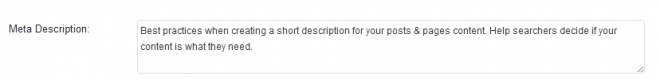
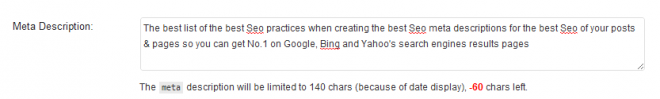
Leave a Reply
You must be logged in to post a comment.