If you put some buttons on your website, you’ll be waiting a long time to build a sizeable following in my opinion.
So you need to get smart and bring users of social media to your site.
What i have done with Twitter is use a tool that finds people to follow that have an interest in my content, WordPress.
Here’s a screenshot of my total followers across all Twitter accounts.
This way some of them follow back which i can tweet my new blog posts to and connect with them that way. Its currently just over 40,000.
No point in getting followers that don’t have an interest in what you’re blogging about.
Alternatively, you could manually search for the right people to connect with or you can use a tool to do the job for you automatically.
One of the best tools i have been using for nearly 2 years now is Social Oompth.
They offer a free account which helps you manage your followers and they also offer a premium account which is what i use.
How Social Oomph Works
What you need to do if you’re interested in trying them out is sign up for the free account and then take the 7 day free trial of the premium account.
No credit card is needed to test this tool yourself to see how many followers you get and how much your traffic increases. If it doesn’t work out for you or you don’t like it, there’s no loss.
This tool has enabled me to gain thousands of followers who have an interest in what i am posting.
The way it finds them is by scanning their twitter profiles for keywords every 12 hours.
It then presents you a list of people which you can approve to follow.
Then you setup the auto follow back for the people you want to follow so its all pretty much automated.
I did write about this tool on another blog which i have retired and thought some people might want to check it out.
I’ve actually gained over 40,000 twitter followers in total using Social Oompth so if you love using Twitter, you’ll find this tool very helpful to gain targeted followers.
Direct Messages
Another reason to check out Social Oomph is direct messages.
The more followers you get, the more direct messages are sent out.
This can bring in regular traffic to your site if you include a link to a landing page containing a free guide, video course or something else of value you already know your new followers have an interest in.
You can also rotate the messages so your messages to new followers isn’t repetitive.
Its best to check your Google Analytics and find out what your most popular posts are as these will achieve a higher CTR than most other posts.
What The Premium Version Offers
The big advantage of using the premium version is it searches people’s Twitter profiles by keywords so you only get users who have an interest in what you are writing about.
This way you can find and follow people that have stated in their profiles they have an interest in what you are doing.
All you do is enter 5 different keywords which describe the exact type of user you want to find and follow then Social Oomph finds them for you.
Grab a free account and check it out.
Managing Other Social Media Accounts
It also manages you other social media for you as well.
Examples of some of this are:
- Schedule Your Facebook Status Updates
- Schedule Your LinkedIn Shares
- Schedule Your Plurk Updates
- Submit Social Updates via Email
- Define Your Own Tweet Viewing/Grouping Channels And Focus On Specific Topics Of Interest
- Easily Discover Followers Who Have The Most Clout
How To Use Social Oompth
The inventor of this tool is Dewald Pretorius has written a simple guide on how to successfully promote your products and services using Social Oompth.
He’s actually written it to help affiliates promote Social Oompth but its a great guide you can use yourself.
You’ll find all these resources once you’ve signed up.
Relationship Between Tweets & Links
There’s an interesting article on SEOMoz about The Correlations Between Social Sharing and Inbound Links.
The graph shows that the more times a url is tweeted, the more incoming links are gained.
One thing this article didn’t discuss is the qaulity of the twitter followers you tweet your url’s to.
Those URLs that got more Twitter love, also got more link love.
Those URLs that got more Twitter love, also got more link love.
Manage Flitter Twitter Tool
This is another tool i use to quickly unfollow followers that haven’t followed me back.
They offer both a free and premium version.
Here’s what you can do with this tool.
Unfollow
- Unlimited Unfollows Popular
- Never worry about hitting up against a daily limit.
- Whitelist Popular
- Work faster – create a personal list of people don’t want to unfollow.
- Manage Twitter Lists
- Import and manage details of your Twitter lists with ManageFlitter.
- Ninja Mode
- Combine filters and explore deeply into your account’s connections.
Follow
- Find Who You Don’t Follow Back
- Reciprocate following for important users.
- Copy Another Account’s Followers or Following Popular
- Quickly build your account based on others.
- Filter Everyone Following You
- Find who your most important followers are.
Search
- Grow Your Twitter Account Popular
- Follow relevant users faster than ever before.
- Tweet Search
- Quickly filter real-time Tweets by topic and/or location. Sort by followers or influence.
- Unlimited Follows
- Up to Twitter’s API limit. We recomend you follow up to 100 people daily.
Analytics
- Tweet Analytics
- Track Everyone Who Unfollowed or Followed You
- Track in detail what changes have occured in your account.
- Track Everyone You Unfollowed or Followed
- Record all changes you make anywhere to your Twitter account.
- Graph changes to your account over time
- Understand long term trends for your account.
PowerPost
- Schedule Tweet at Optimal Times For Your Followers Popular
- Send important messages when you know the most people will be online.
- Target Tweets to Specific Countries or Locations
- Never worry about missing out on visibility.
- Google+ to Twitter Sharing
- Posts shared every 2 mins instead of every 30 mins.
Conclusion
There’s other benefits of using a tool like this that you’ll discover once you check it out..
Recommended for all online marketers and anyone that wants to increase interested Twitter followers, social media traffic and links.

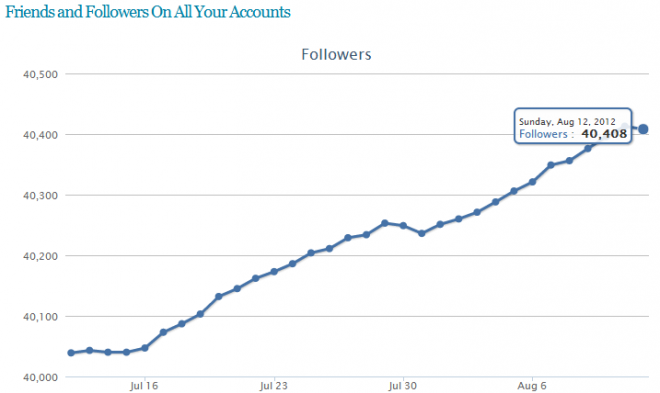
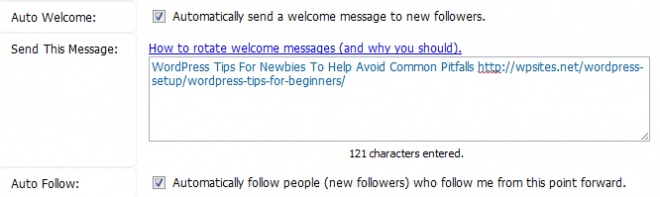

Leave a Reply
You must be logged in to post a comment.