Recently i decided to move my entire blog to wpsites.net, from, wordpresssites.net. I knew this could be a major problem for my search engine rankings so i started to search for the best way to retain my position in SERPS and not lose any traffic.
The most important part of moving to a new domain is to retain search engine results and traffic.
After spending several days working on the best solution, this is what i suggest you do:
1) Copy your entire site to your new domain and install several sitemap plugins for video’s,images, text and mobile.
Here’s more on how to move WordPress to a new domain.
2) Created a new account in Google and Bing Webmaster Tools for Your New Domain and verify both accounts.
You’ll also need to do the same for your old domain name and make sure it is verified using both the www and non www version of your domain before you create a 301 redirect.
This way you will be able to successfully notify Google and Bing of the change of address as you will NOT be able to easily verify your old domain after you create a 301 redirect.
3) Submit all sitemaps to Webmaster Tools for Bing & Google
4) Create sitemaps for your old site with the old domains URL’s
5) Create a new Feedburner account for the new domain
6) Started creating new content on the new domain and publishing it
7) Created a 301 redirection of all URL’s from my old domain to the exact same content on my new domain. This can be done in cPanel > Domains > redirects > Wild Card Redirect.
I also asked the Linux server engineers to add a 301 redirect using mod_rewrite in htaccess so all my posts and pages redirected perfectly to the exact same posts and pages on my new domain as its an exact copy of my old domain.
If you’re hosting the new domain as an addon domain in the same directory as your old domains site then you cannot create a wild card redirect and will need to modify the .htaccess file as that is typically what is used to do HTTP redirects in Apache.
Caution: Make sure you consult an experienced Linux Administrator when doing this and backup your existing files & databases.
8) Submit your old domains sitemap to Webmaster tools so that the Google & Bing bots crawl your old URL’s and re index them under the new domains URL’s.
9) Notify Bing and Google of your change of address using Webmaster tools. I found that as soon as you do notify the search engines of change of address your traffic will fall sharply unless your new URL’s are indexed first.
I would also create a new post on your old domain several weeks before you redirect to your new domain and notify your RSS subscribers. You could also place a small Note box at the top of each new post for 2-3 weeks so your readers know whats going on.
Ways to Get Your New Domain Indexed Faster
If you can get the Google & Bing bots to crawl all your old links after they have been properly redirected using a permanent 301 redirect then your new domains URL’s should get indexed faster.
The reason the old sitemap is important is for this reason. You could also use a content distribution system which i use that sends your URL’s to your entire social media network.
This gets your links out there faster and get the bots to crawl all your URL’s faster.
Check here to find your new domains URL’s are indexed in Google Webmaster Tools > Site Configuration > Sitemaps
Here’s Google’s take on what they want you to do when moving your content to a new domain.
In my opinion, its best to make sure all your old URL’s are perfectly redirected to the exact same content on your new domain and indexed on the new domain before you notify Google of Change of Address.
Another tip i think is very useful is to use a server that provides fast page loading speeds and offers plenty of resources. The reason for this is the redirects will consume more CPU and take longer to redirect than a non redirected page.
I needed to upgrade to level 4 VPS after i changed domains because of all the additional http requests created by all the 301 redirects.
Matt Cutts from Google has stated that site speed is part of the algorithm and the reason all your content may not be indexed is because it takes too long for the Google bot to access because of the slowness caused by all the redirects, so they skip following the links.
This makes a lot of sense because a site visitor won’t wait more than 5 seconds either.
Setting up some new social media accounts/groups and submitting links from your new domain will help bring in the search engine bots which will get your content indexed faster.
New Domains URL’s in Web Index
It only took 3 days to get my URL’s indexed in Google’s search results which is a great result and proves this method works well
Here’s the current situation at the time of writing for my OLD domains URL’s and my NEW domains URL’s
Old Domain URL’s – wordpresssites.net
New Domains URL’s – wpsites.net
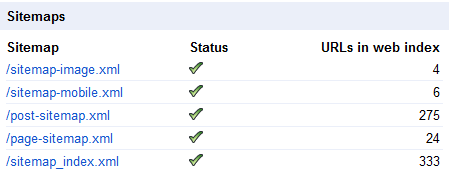
Did you have any problems when you changed domains?
Was your rankings effected?

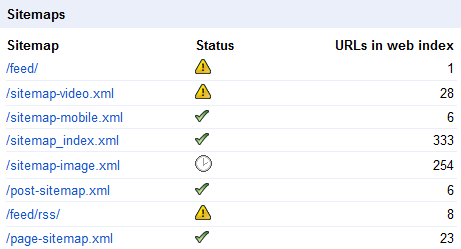
Leave a Reply
You must be logged in to post a comment.