Moved to a new domain? Searching for the best solution on how to retain your old RSS Feedburner subscribers?
There’s a few things you’ll need to do in order to make sure your existing (old) RSS Feedburner subscribers continue to receive the new content you create on your new sites domain.
Here’s what Feedburner have to say:
You should not change “Original Feed” unless you move your original feed to a new domain or a new location on your existing server. Also, changing “Feed Address” will require you to update your feed subscribers with your new address; the previous feed address will no longer work.
And here’s how i suggest you go about making sure both your old and new subscribers always receive your new content.
If you haven’t already, create and setup a new Feedburner account to manage your new domains RSS feed. This link will also provide you with a list of different Original Feed address examples you can choose from to burn your new feed to Feedburner.
Change Original RSS Feed
Login to Feedburner and click on your old feed which will be the one you want to continue feeding the new content from your new domain too.
Here’s you’ll need to focus on the Original Feed box as shown in the screenshot below.
Before Change:
Next step is to change your Original Feed address to your new domains RSS address.
It should be http://yourdomain.com/feed/rss
Change the Original Feed address to your new Feedburner Original Feed address and click Save.
Change the Feed Title to your new Feed Title as well.
After Change:
You don’t need to change the Feed Address on your old Feedburner Feed as all your new content will be published and distributed to your old Feedburner subscribers.
New Feedburner Account
Here’s a screen shot of my new Feedburner account. So now i have 2 for the one domain. One to feed the old domains subscribers and one for the new domains subscribers.
Encourage your existing (old) Feedburner subscribers to switch to your new Feedburner address.
I also suggest you install the Feedburner Feedsmith plugin which also helps makes sure all your feeds subcribers don’t miss out on your new domains content.
What you’ll now find is all your new content still gets distributed to your old Feedburner address and your new Feedburner address so all subscribers will eventually pick up on this and make the necessary changes themselves.
Here’s my old Feedburner address: http://feeds.feedburner.com/wordpresssites
And here my new Feedburner address: http://feeds.feedburner.com/wpsitesdotnet
Both contain exactly the same content and the new content links to the new domain on both feeds.
Note: I also created a 301 permanent redirect in cPanel & 301 HTTP mod_rewrite redirect in htaccess.
Export Feedburner RSS Subscribers
One more tip: You can also export your Feedburner email subscribers and import them into a program like MailChimp or Aweber to notify them officially of the change of Feedburner and site address

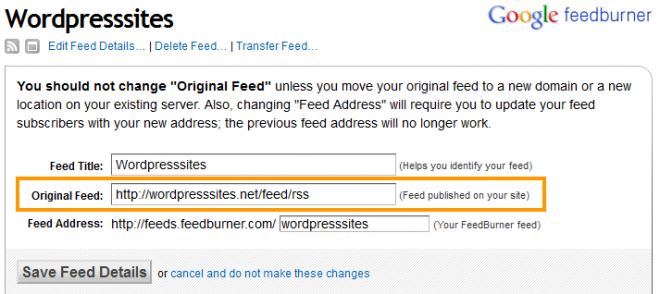
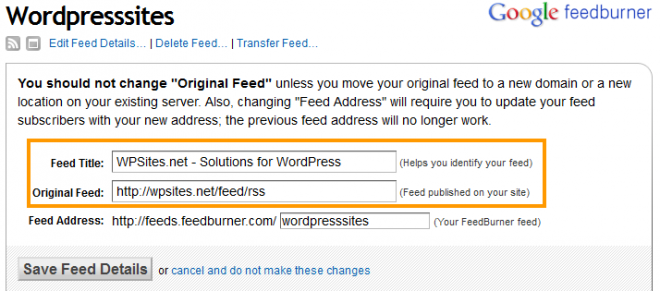
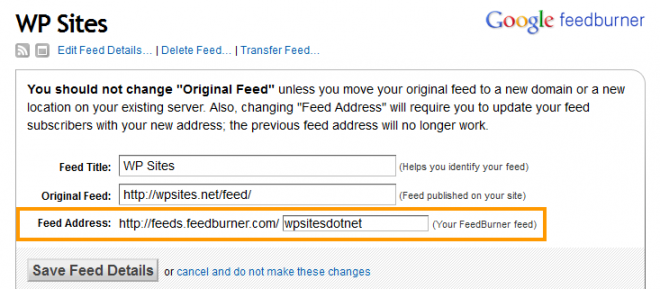
Leave a Reply
You must be logged in to post a comment.