 If you are moving from an old domain to a new domain you will need to redirect all your old blog posts and website pages to the exact same posts & pages on your new domain.
If you are moving from an old domain to a new domain you will need to redirect all your old blog posts and website pages to the exact same posts & pages on your new domain.
If you don’t redirect all page & post URL’s correctly. you’ll suffer a significant fall in search engine rankings and traffic.
Creating a 301 redirect in cPanel will only redirect your old domain to your new domains homepage and NOT redirect your readers to the content they are searching for.
HTTP Redirect in htaccess
You’ll also need use Apache mod_rewrite to create http redirect code in your htaccess file.
You’ll need to contact your web host and speak to a server engineer, in my case this was a Linux administrator.
Here’s a list of Apache ModRewrite examples
I used one of these examples to effectively redirect all URL’s from my old domain to my new domain’s exact URL’s.
This is the exact code which he placed in the htaccess file in my public_html root directory of my old site.
You may also need to create a 301 permanent wild card redirect in cPanel
Create a 301 Redirect in cPanel
Login to cPanel and navigate to Domains > Redirects
Create a New Redirect
To add a new redirect from your old domain to your new domain:
- Select 301 Permanent Redirect
- Select old domain
- Enter new domain URL
- Select with or without www
- Select Wild Card redirect
You’ll then see the redirect displayed in current redirects.
Test that it works ok by finding your links in the search engine results and clicking thru.

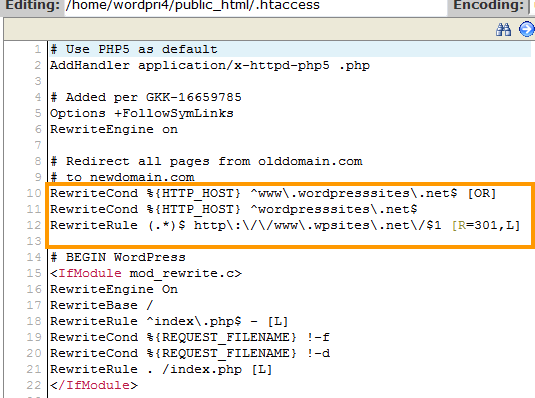

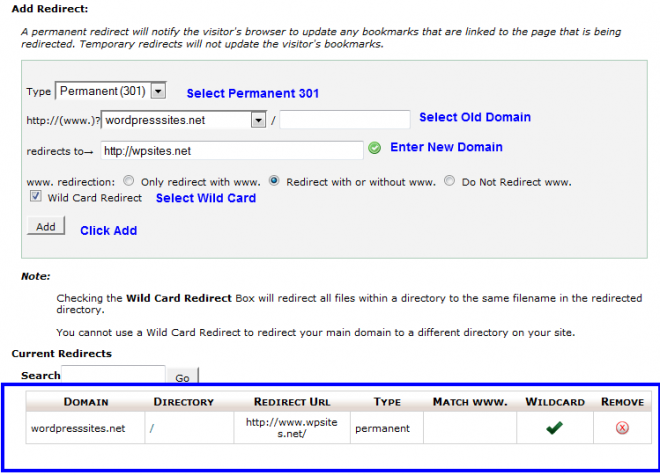
Leave a Reply
You must be logged in to post a comment.