Google has finally copied Bing and developed thier own disavow links tool.
You can use this tool to remove bad incoming links you think are harming your rankings.
If you believe your site’s ranking is being harmed by low-quality links you do not control, you can ask Google not to take them into account when assessing your site. Source Google.
To use the tool simply login to your Google Webmaster tools account and click here.
Removing single url’s and entire domains links:
- Use full URLs on their own line to block a specific page
- Use “domain:” followed by a root or sub-domain to entirely block it
Examples:
- http://badurl.com/bad-links/spamlinks (Single url) – This will disavow this url only
- domain:http://baddomain.com (Entire domain) – This will disavow all links from the entire domain
Follow this link https://www.google.com/webmasters/tools/disavow-links-main
Enter the url’s for the links you want to disavow and/or the entire domains you want to disavow and paste them into a text file.
Name the text file and upload it to Google.
Submit your bad links for removal to Google. This could take several weeks as they may check these links manually.
Removing Bad Links Using Bing
Here’s a post i wrote earlier about how to remove bad links using a disavow link tool which includes real examples of bad links.
Google’s Matt Cutts Explains How The Disavow Link Tools Works
Further Reading
Feedback
Do you think this disavow links tool will help people who own sites effected by Google’s Penguin & Panda algorithm updates?



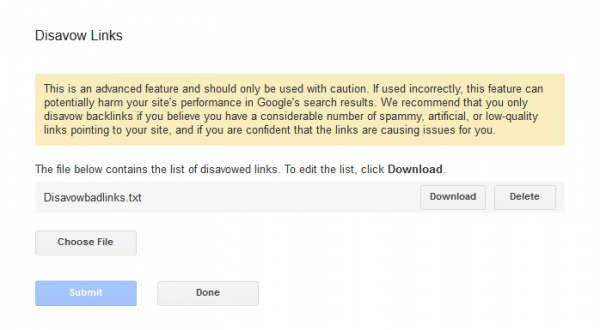
Leave a Reply
You must be logged in to post a comment.