Google webmaster tools provides a range of free tools which help improve your sites visibility on Google. Webmaster tools allow you to see how Google indexes your site and diagnose problems so you can improve your sites visibility.
In order to diagnose and fix duplicate title tags, you’ll need to sign up for a Google Webmaster Tools and navigate to Diagnostics > HTML Suggestions.
Here you can find out if the Google bot detected any problems with your title tags.
Recently i have added post tags to my site and made some changes to my categories. Some of these changes have caused a minor problem by duplicating existing title tags so i want to share with you the method i use to fix them.
Here’s what Google has to say:
When Googlebot crawled your site, it found some issues with your content. These issues won’t prevent your site from appearing in Google search results, but addressing them may help your site’s user experience and performance. Source: Google
Duplicate title tags
Your title provides users and search engines with useful information about your site. Text contained in title tags can appear in search results pages, and relevant, descriptive text is more likely to be clicked on. We recommend reviewing the list and updating the title tags wherever possible. Source: Google
Duplicate title tags aren’t good for Seo so here’s how i went about fixing them.
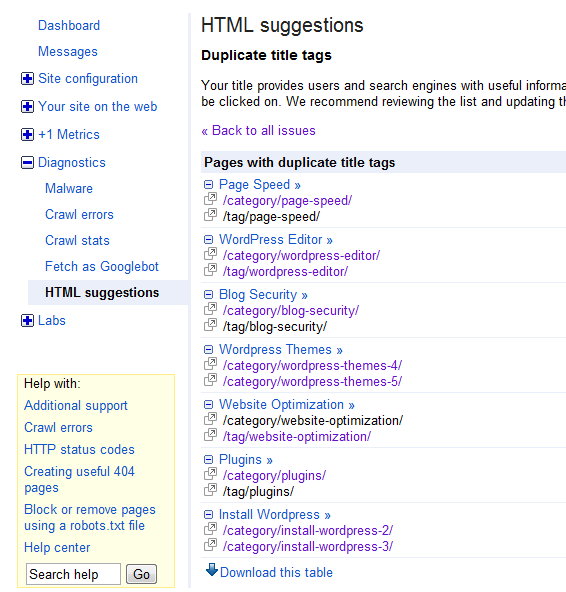
I’ve already provided the solution on how to fix duplicate category slugs but how about fixing post tags which duplicate existing category slugs?
Simply renaming or deleting the duplicate post tags is the easiest way.
Navigate to Posts > Post Tags and type the name of the tag into the Search tags box to locate the tag you wish to edit or delete.
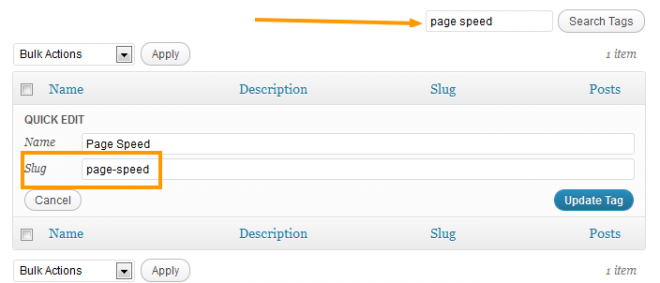
Here i edited the tag name and tag slug to a unique taxonomy then updated the slug which is a simple fix anybody can use.
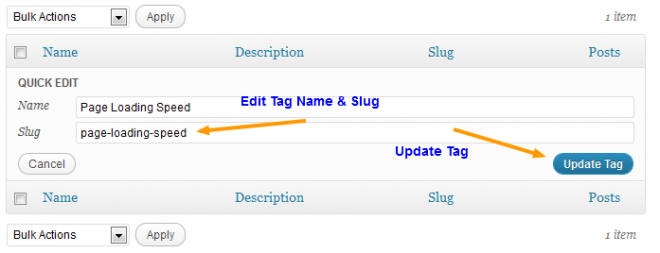
All these duplicate title tags have been easily fixed and know should no longer show up in Google Webmaster Tools after a few days or so. Google provides historic data so i’ll have to wait to confirm the minor issues have been properly resolved.
Did you find this posy helpful?
Are there any other error or fixes you need help with?

Leave a Reply
You must be logged in to post a comment.