If you’re searching for solutions on how to optimize WordPress and speed up your site i think you’ll like this post. I’ve recently discovered a free plugin which cleans up unwanted baggage which may be slowing down your site.
The plugin i’m talking about offers these database solutions which help clean up and optimize your WordPress website or blog:
- Remove comments in Your Spam Queue
- Delete Unwanted Post revisions
- Clean up your database
I would highly recommend you download a full database backup before processing any cleanup or removal requests on your database using this plugin.
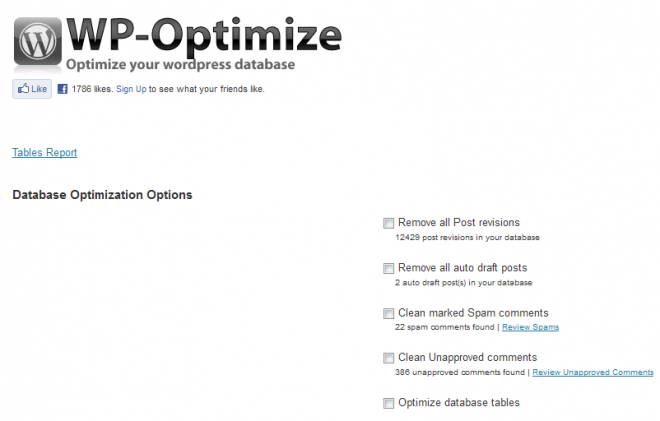
In my case i deleted 386 comments which where unapproved and over 12,429 post revisions. This plugin didn’t delete any of my approved comments which i choose to keep even after comments are closed off.
Here’s the results which are sure to help optimize your database and speed up your site.
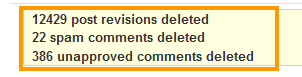
The WP Optimize plugin will also indicate which databases need optimizing so you can clean up your database at the same time.
Here’s an example:
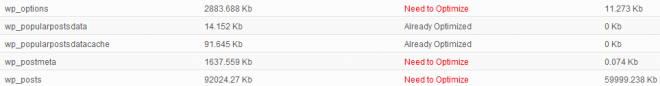
There’s no need to access PhpMyAdmin to cleanup and optimize your databases when using this plugin.
Optimization Results
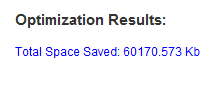
Total Database Space Saved = 60,170 kb

Leave a Reply
You must be logged in to post a comment.