Searching for the best way to change your permalink structure without sacrificing performance and losing traffic? If you don’t know how to write code for your htaccess file then you need a tool which does the job properly.
Joost de Valk of Yoast has created a new tool which creates the correct code for redirecting your old permalink structure to /%postname%/
The redirect tool will ONLY redirect your old permalink structure to /%postname%/ so if you wanted a different structure, don’t use this tool.
Use this tool to generate redirects from your old permalink structure to the /%postname%/ permalink structure.
- Enter the URL of your site
- If you have WordPress installed in a sub directory, enter the name of the subfolder in the correct field.
- Select or enter your old Permalink structure and click the Generate Redirect button
- On the next page you’ll see the code has been generated for copying and pasting into the top of your .htaccess file
I personally use /%category%/%postname%/ which prior to WordPress 3.3 can effect performance if you don’t have caching setup correctly, however the release of WordPress 3.3 has now solved this problem.

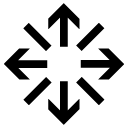

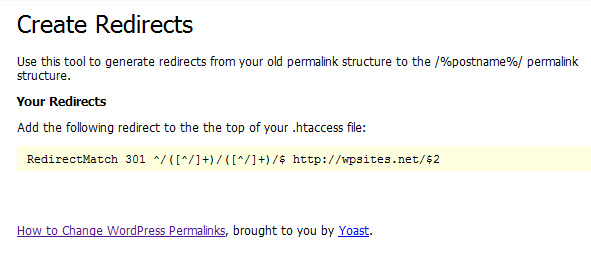
Leave a Reply
You must be logged in to post a comment.