 There’s so many different versions of different browsers these days that its hard to know if your site displays correctly in all of them.
There’s so many different versions of different browsers these days that its hard to know if your site displays correctly in all of them.
This is especially true if you’re constantly adding, editing and/or making changes to your site using css and plugins.
There’s many different reasons your site might not display correctly in one or more particular browsers but the main point is to test your site using a tool which can test them all quickly & easily rather than install all the browsers on your local computer.
If you’re always making small changes to your site, here’s some of the best tools which will save you time when cross browser testing:
Personally, i found the Adobe browser labs tool really nice to use. You have to create an account with them but the Adobe tools are really nice to use and i actually enjoyed using these tools.
Here’s a screenshot of how easy it is to test cross browser compatibility using Adobe browser labs.
One of my readers emailed me recently with a screenshot showing how my site was was messed up in I.E 8.
My site seems to be displaying correctly now in Internet Explorer 8, however i have posted the issue in the Woo theme forum and will report back if there’s anything further to add which can prevent the problem from happening again.
Update: I actually worked out the problem was caused by a new plugin i had installed recently which includes css.
The way i pin pointed the problem was by bulk deactivating all plugins including my caching plugin and then clearing the browser cache. I then reactivated each plugin one by one until i found the plugin causing the problem.
I appreciate the email from Dave which is why i’ve written this post on how to test your WordPress site displays correctly in multiple browsers.
Got any tips to offer on cross browsers testing WordPress?


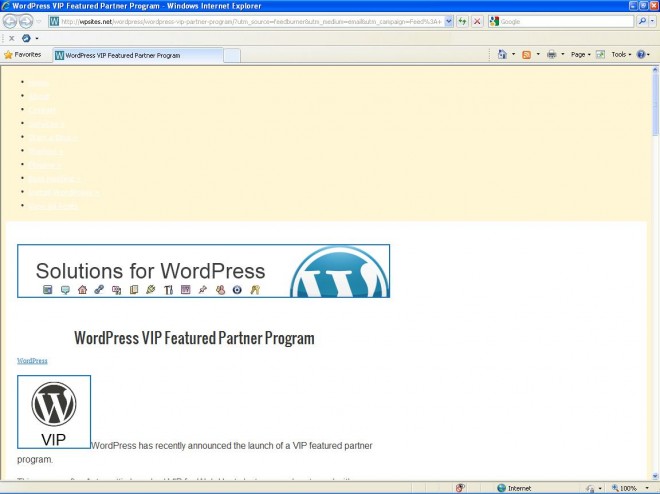

Leave a Reply
You must be logged in to post a comment.