Now that you’ve learn’t how to use WordPress, here’s some pro tips you can use to create awesome posts.
Twitter Embeds
Paste tweets directly into your editor to display dynamic functioning twitter messages
https://twitter.com/wpsitesdotnet/status/214437598515576832
Simply paste your twitter statuses url and wrap it in the embed tag
![]()
Embed Youtube Video’s
All you need to do is paste the YouTube url into your editor and they will display once you publish your post.
Paste the YouTube url into your HTML editor and publish to display your video’s.
![]()
Create Excerpt Using The More Tag
Your editor includes a small icon for adding a tag to the end of an excerpt.

This tag will create a read more link in your archives and blog pages which display a list of all your posts.
You can further customize this tag in your HTML editor. Note: It will only work on posts and not pages.
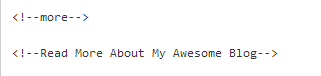
You can customize the text in the more tag in your HTML editor to anything you like.
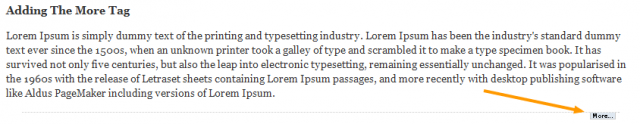
Thanks For Watching
Thanks for viewing the WordPress video tutorial series.
I trust you’ve found this content helpful in setting up your WordPress site.

Leave a Reply
You must be logged in to post a comment.