The WordPress core includes support for extra functions which are hidden by default.
They can be added to your WYSIWYG editor as buttons so you can use these functions.
To add the buttons and display them in your editor, you have 2 choices:
- Install an advanced version of the WordPress editor or
- By adding code to your theme’s functions.php file.
Once you insert the Next Page tag it will look like this in your Visual editor
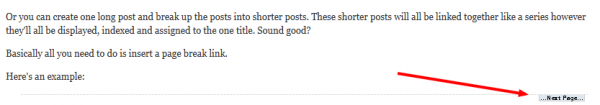
If you check your HTML editor, you’ll see the next page tag has been inserted and looks like this:
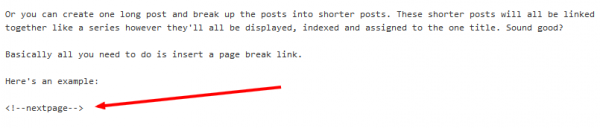
Plugin
I’ve already written about the TinyMce advanced editor plugin which once installed will include a button to your editor which you can use to add a next page link.
The author of this plugin knows a thing or 2 about WordPress. Andrew Ozz is one of the lead developers of WordPress so you may like to check out his other plugins for WordPress.

Leave a Reply
You must be logged in to post a comment.