Code
Here’s the code you can add to your theme which will add the next page button to your editor.
add_filter('mce_buttons','wysiwyg_editor');
function wysiwyg_editor($mce_buttons) {
$pos = array_search('wp_more',$mce_buttons,true);
if ($pos !== false) {
$tmp_buttons = array_slice($mce_buttons, 0, $pos+1);
$tmp_buttons[] = 'wp_page';
$mce_buttons = array_merge($tmp_buttons, array_slice($mce_buttons, $pos+1));
}
return $mce_buttons;
}Thanks to Martin Aleksander for this code.
This code will add the Insert Next Page button to your WYSIWYG editor.
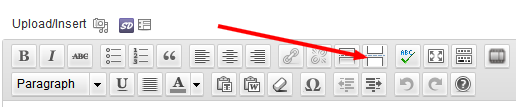
No Code
You don’t even need to add the code to your theme files if you don’t want the Next Page button added to your editor.
![]()
You can simply insert the page link tag into your HTML editor and Bobs your Uncle!

Leave a Reply
You must be logged in to post a comment.