Pingbacks in WordPress have evolved from the use of trackbacks. When someone links to your post, you’ll get a pingback showing up in your comments moderation queue from the linking site.
This will only be true if they have enabled notification to linked blogs in their settings. More on this later in this post.
You must also enable the use of pingbacks & trackbacks in your Discussion Settings as well to receive them.
You may also recieve an email notifying you of a new comment to moderate which may not actually be a comment but rather a pingback from a linking site or internal link to your content.
Internal Self Pingbacks
Here’s a screenshot showing a pingback after i inserted an internal link from one post to another on the same blog.
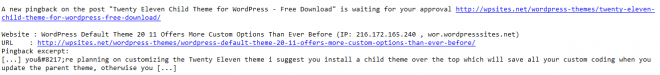
Pingbacks or ping backs, are a way of notifying the original content owner that another site has linked their comment or inserted a link in their post content, to your site.
The information you receive from a pingback is as follows:
- The anchor text and URL of the post which has linked to you
- The website or post title of the content which has been linked to
- The URL of content which has been linked to on your site
- An exerpt of the content which contains the external link to your site
Pingbacks can be used to view what content or comments have been written about your blog and the anchor text of the linking content to your site.
Example of a Trackback
A trackback is very similar to a pingback as you can see in this image below. Generally, but not always, trackbacks are used by spammers using automated means, software, to place a link in on your site back to theirs.
Most of the time trackbacks contain totally non authentic, unrelated comments which shouldn’t be approved.
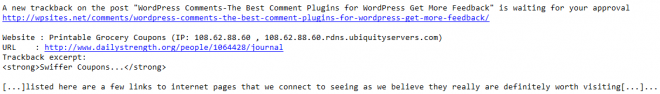
Pingbacks & Seo
Pingbacks when used correctly are good for Seo as they show you an excerpt of the surrounding text which contains a link back to your site. You’ll also be able to see the anchor text which is used in the link back to your site.
Here’s an example of a Pingback.

Spam Pingbacks (Trackbacks)
Pingbacks will also show you who is abusing your content by spammers and content scrapers who copy your content automatically which also copies your internal links including a link back to the original content on your site.
Here’s an example of a Spam Trackback trying to make a comment on a post on my site with a link back to their site using automated software.
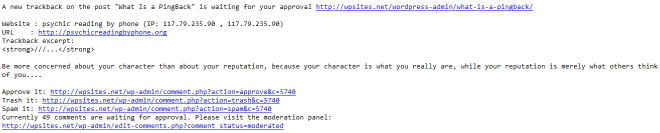
Learn More About Pingbacks
The best way to learn more about pingbacks is to create an internal link from one post to another on your site, or, if you have 2 blogs, create a link from one blog post to another on your other site.
You’ll then find a pingback in your comment moderation queue.
Use PHP Code to Get Rid of Self Pingbacks
Simply add this code to your functions file to prevent self pingbacks showing in your comments.
The code uses the pre_pings hook which executes before ping back links are found in a post. See here in core for more detail.
$post_links = array_unique( $post_links );
do_action_ref_array( 'pre_ping', array( &$post_links, &$pung, $post_ID ) );Disable PingBacks Using a Plugin
If you’re not keen on deleting any files on your server you can install a plugin instead.
The No Self Pings plugin disables internal pinging every time you create an internal link.
Turn Off Pingback Notifications
You can also go to Settings > Discussions > Default Article Settings and turn off pingbacks as well as turning off notification to other sites you have linked to in your sites content.
Here’s 2 of the options you can either enable or disable:
- Attempt to notify any blogs linked to from the article
- Allow link notifications from other blogs (pingbacks and trackbacks)
Built in Pingback function in WordPress
WordPress offer a built in pingback function which you can enable or disable as shown in the above text and screenshot.
All you need to do is enable Attempt to notify any blogs linked to from the article in your settings and it will happen automatically.
Whats The Difference Between a Pingback and Trackback?
Pingbacks use XML and Trackbacks use HTTP. The pingback system was developed by WordPress and created especially for blogging based on the trackback system.
Pingbacks from Comment and Forum Links
Have you ever wondered why you don’t get a pingback when you leave a comment with a link or post content with a link on a forum?
By default, WordPress comments are no follow and forums generally are as well so you don’t get any real benefits from doing do other than click throughs.
I hope that explains more about pingbacks for WordPress bloggers and gives you the solutions you need to deal with Pingbacks.

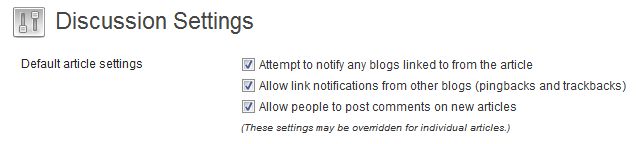
Leave a Reply
You must be logged in to post a comment.