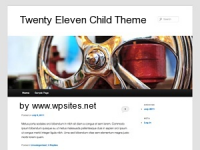 The default theme for WordPress, Twenty Eleven is one of the most popular free themes as its already included in every new WordPress installation & update.
The default theme for WordPress, Twenty Eleven is one of the most popular free themes as its already included in every new WordPress installation & update.
The only problem is Twenty Eleven will be exactly the same as everyone else is using unless you customize your parent theme by adding, editing and changing both the PHP code for custom functions and the CSS code for custom styling & decoration.
Adding, editing & changing WordPress code in your parent themes files presents another problem. When you update, all your customization will be overwritten by the new files in the update.
The solution in order to avoid losing all your custom coding when updating your Twenty Eleven parent theme is to use a child theme.
Download Free Twenty Eleven Child Theme
Note: You must install the Twenty Eleven parent theme before you install the child theme.
I have already shown you how to make a child theme for WordPress however you may also try this pre made child theme and edit, add and change the code to your own unique specifications.
After installation, you can easily customize your themes styling ( CSS code) like a pro using Firebug without having to write any code!
This post offers a free download specifically created for the Twenty Eleven default theme for WordPress.
The Twenty Eleven Child Theme is completely blank with no custom coding included so you can add all your own custom CSS & PHP code so its unique.
Installation
Firstly, upload and install Twenty Eleven. Then upload, install & activate the child theme using the built in installer in WordPress.
Here’s an article explaining step by step how to install & change themes for WordPress beginners.


Leave a Reply
You must be logged in to post a comment.